SQL Notes
Russell Bateman
last update:
Links
- SQL Commands
- w3schools.com SQL Tutorial
- Head First SQL Addendum
- A Visual Explanation of SQL Joins
- Difference between inner and outer join
- Formatting SQL code...
- SQL Formatter
- Joe Celko’s SQL Programming Style
- Rivers and axes
Naming objects
(These practices weren't necessarily followed in the notes elsewhere on this page which preceded this much later section on naming.)
- Avoid the name of a table/column in the plural. It is better to use employee instead of employees.
- If the name of the table or column must consist of more than one word, use an underscore to connect them, for example employee_city. Some prefer to use what is called camel-back style instead, for example EmployeeCity. The preferred style is different for different relational database systems.
- Check that the name is not already used as a keyword in SQL.
- If the name is the same as an SQL keyword, enclose the name within quotation marks.
- The name of an object in a database for a table or a column should be unique and not too long. Avoid special characters in the name like $, &, * , etc. (use only letters, numbers, and underscores).
- Use an underscore in a name only if necessary.
- Never start the name with an underscore.
- Use comments only if necessary.
- Avoid abbreviations, but, if you do use them, be sure that they will be understood.
- Avoid giving the same name to both a table and a column.
- Use the same naming rules for aliases of columns and tables.
- Include the AS keyword for creating aliases, because this makes the code more readable.
- For the primary key column avoid the name id. A good idea is to combine id with the name of a table, for example: id_employee.
Aligning/indenting SQL code
SELECT p.PersonId,
p.FirstName,
p.LastName,
c.Name
FROM Person AS p
JOIN City AS c
ON p.CityId = c.CityId;
Commenting SQL code
SELECT p.PersonId,
p.FirstName,
p.LastName,
/* Name column is the name of the city: */
p.Name,
FROM Person AS p
WHERE p.Name = 'New York';
...or:
SELECT -- we have to delete this column p.PersonId,
p.FirstName,
p.LastName,
p.Name
FROM Person AS p;
Nested/subqueries indentation
SELECT p.PersonId,
p.FirstName,
p.LastName,
CASE
WHEN p.Age < 18 THEN 'below 18'
WHEN p.Age >= 18 THEN '18 or more'
END AS Age
FROM Person AS p;
Inserting values
INSERT INTO Car( id_car, name, year )
VALUES ( 1, 'Audi', 2010 ) ,
( 2, 'Skoda', 2015 ) ;
Command syntax
Legend for below
- table —name of a table.
- column —name of a column.
- index —name of an index.
- etc.
| CREATE TABLE | Create new table | CREATE TABLE table ( column1 datatype, ... columnN datatype ) |
| ALTER TABLE | Modify table |
ALTER TABLE table
ADD column datatype
ALTER TABLE table DROP column |
| DROP TABLE | Erase table | DROP TABLE table |
| SELECT | Query data in table | SELECT column1 [ , ...columnN ] FROM table WHERE condition |
| Conditional operators | = > < => =< <> LIKE pattern | |
| Pattern matching |
'A%' strings that start with A '%a' strings that end with a '%b%' strings that contain b |
|
| INSERT INTO | Insert new row | INSERT INTO table ( column1 [ , ...columnN ] ) VALUES ( value1 [ , ...valueN ] ) |
| UPDATE | Modify an existing row | UPDATE table SET column1 = value1 [ , columnN = valueN ] WHERE condition |
| DELETE | Remove an existing row | DELETE FROM table WHERE condition |
| JOIN | Create temporary table of pertinent data from others* |
SELECT column1 [ , ...columnN ] FROM table1
[INNER|LEFT|RIGHT|FULL ] JOIN ON table1 . column CONDITIONAL-OPERATOR table2 . column |
| INNER | (Default) Returns all rows from both tables where there is at least one match in both. | |
| OUTER | ||
| LEFT | Returns all rows from first ("left") table plus those rows that match in the second ("right") table. | |
| RIGHT | Returns all rows from second ("right") table plus those rows that match in the first ("left") table. | |
| FULL | Return all rows where there is any match in either table. | |
| UNION | Select data from two tables with columns of identical datatype. |
SELECT column1 [ , ...columnN ] FROM table1
UNION SELECT column1 [ , ...columnN ] FROM table2 |
| CREATE INDEX | Create index on which to search a table | CREATE INDEX index ON table ( column1 [ , columnN ] ) |
| DROP INDEX | Delete an index—vendor-specific |
DROP INDEX index
ALTER TABLE table DROP INDEX index (MySQL) |
Data types
Vary from vendor to vendor.
| CHAR[ACTER] | Fixed-length n string. |
| VARCHAR(n) | Variable-length string, maximum length n. |
| BINARY |
Fixed-length n, binary string. |
| BOOLEAN | TRUE or FALSE. |
| VARBINARY(n) | Variable-length, binary string, maximum length n. |
| INTEGER(p) | Integer numeric, precision p. |
| SMALLINT | Integer numeric, precision 5. |
| INTEGER | Integer numeric, precision 10. |
| BIGINT | Integer numeric, precision 19. |
| DECIMAL(p,s) | Exact numerica, precision p. |
| NUMERIC(p,s) | Exact numerica, precision p, identical to DECIMAL. |
| FLOAT(p) | Approximate numeric, mantissa precision p, in base 10. |
| REAL | Approximate numeric, mantissa precision 7. |
| FLOAT | Approximate numeric, mantissa precision 16. |
| DOUBLE PRECISION | Approximate numeric, mantissa precision 16. |
| DATE | Year, month and day. |
| TIME | Hours, minutes and seconds. |
| TIMESTAMP | Year, month, day, hour, minute and seconds. |
| INTERVAL | Integer fields representing period of time. |
| ARRAY | Set-length, ordered collection. |
| MULTISET | Variable-length, unordered collection. |
| XML | XML data. |
Table JOINs
JOIN is a way of creating a new table from two others such that the result contains only (mostly) the data inside that you specifically want, as if it had existed all along. Below are some very useful, if a tiny bit misleading, Venn diagrams that cleverly illustrate LEFT, RIGHT, INNER and OUTER JOIN statements.
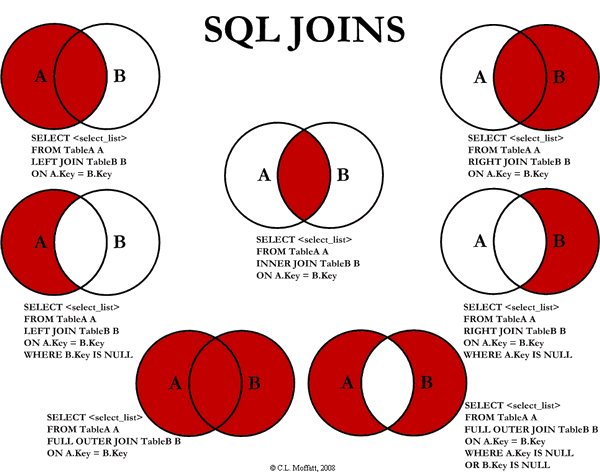
Batched INSERTs/UPDATEs example
package com.dzone.batchsql;
import java.sql.Connection;
import java.sql.PreparedStatement;
import java.sql.Statement;
import java.sql.DriverManager;
import java.sql.SQLException;
/**
* Demonstrate batch update.
*
* id name code department
*
* 1 Allen abc Sales
* 2 Max 102 Marketing
* 3 Ward 55 Sales
* 4 Sam xyz Marketing
*
* TODO: Integrate use of PreparedStatement into this example.
*/
public class BatchSql1
{
private static final String CONNECTION_URL = "jdbc:mysql://localhost/personnel?user=root&;password=test123";
Connection connection = null;
public BatchSql1()
{
try
{
connection = DriverManager.getConnection( CONNECTION_URL );
}
catch( SQLException e )
{
System.out.println( "SQLException: " + e.getMessage() );
System.out.println( "SQLState: " + e.getSQLState() );
System.out.println( "VendorError: " + e.getErrorCode() );
}
}
private final String[] newEmployeesString =
{
"INSERT INTO employee { id, name, code, department } values ( '1', 'Allen', 'abc', 'Sales' )",
"INSERT INTO employee { id, name, code, department } values ( '2', 'Max', '102', 'Marketing' )",
"INSERT INTO employee { id, name, code, department } values ( '3', 'Ward', 'xyz', 'Sales' )",
"INSERT INTO employee { id, name, code, department } values ( '4', 'Sam', '55', 'Marketing' )",
};
/**
* Hits the database for each insert statement.
*/
public void doItTheSlowWay() throws SQLException
{
Statement statement = connection.createStatement();
for( String insert : newEmployeesString )
statement.execute( insert );
statement.close();
connection.close();
}
private final Employee[] newEmployees =
{
new Employee( 1, "Allen", "abc", "Sales" ),
new Employee( 2, "Max", "102", "Marketing" ),
new Employee( 3, "Ward", "xyz", "Sales" ),
new Employee( 4, "Sam", "55", "Marketing" )
};
/**
* Create a batch of inserts, then insert all together at one time. Note
* that batch updates can include or consist of updates or deletes too.
*/
public void doItTheFasterWay() throws SQLException
{
PreparedStatement statement = connection.prepareStatement( INSERT );
for( Employee employee : newEmployees )
{
StringBuilder query = new StringBuilder();
query.append( "INSERT INTO employee( id, name, code, department ) " );
query.append( "VALUES (' " );
query.append( employee.getId() ).append( "', '" );
query.append( employee.getName() ).append( "', '" );
query.append( employee.getCode() ).append( "', '" );
query.append( employee.getDepartment() );
query.append( "')" );
statement.addBatch( query.toString() );
}
statement.executeBatch();
statement.close();
connection.close();
}
private final String INSERT = "INSERT INTO employee( id, name, code, department ) VALUES( ?, ?, ?, ? )";
public void doItFastAndThePreparedWay() throws SQLException
{
PreparedStatement statement = connection.prepareStatement( INSERT );
for( Employee employee : newEmployees )
{
statement.setInt ( 1, employee.getId() );
statement.setString( 2, employee.getName() );
statement.setString( 3, employee.getCode() );
statement.setString( 4, employee.getDepartment() );
statement.addBatch();
}
statement.executeBatch();
statement.close();
connection.close();
}
}