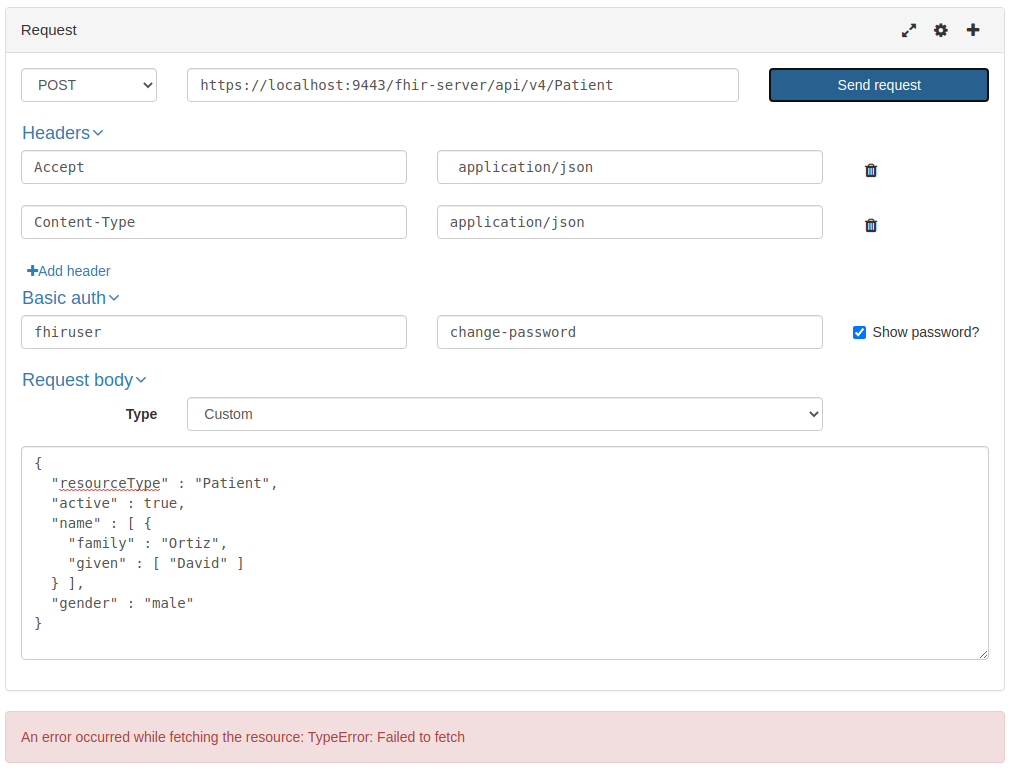
Russell Bateman
June 2020
Most of what follows is my experience in real time. I did this work in a separate rather than under my usual user area.
russ@gondolin ~ $ cd /home2/FHIR russ@gondolin /home2 $ git clone https://github.com/IBM/FHIR.git Cloning into 'FHIR'... remote: Enumerating objects: 161, done. remote: Counting objects: 100% (161/161), done. remote: Compressing objects: 100% (119/119), done. remote: Total 271151 (delta 47), reused 87 (delta 10), pack-reused 270990 Receiving objects: 100% (271151/271151), 374.17 MiB | 2.53 MiB/s, done. Resolving deltas: 100% (211871/211871), done. Checking connectivity... done. Checking out files: 100% (21257/21257), done. russ@gondolin ~ $ cd FHIR
At this point, I launched IntelliJ IDEA on the project and began fixing configuration to compile everything, which did not work. Besides lots of pointless IDEA configuration that didn't make a lot of difference, I created this root pom.xml. I was careful to avoid modifications to anything under the myriad submodules.
See appendices for the root-level pom.xml.
I began to use this page to help figure out how to build: IBM FHIR Server on the Raspberry Pi 4. It had the answer of the third line below, but not the second line. The third line errors out unless fhir-examples has been built. Here's my experience:
russ@gondolin /home2/FHIR $ mvn clean install -f fhir-examples/pom.xml [INFO] Scanning for projects... [INFO] [INFO] ------------------------------------------------------------------------ [INFO] Building fhir-examples 4.2.2-SNAPSHOT [INFO] ------------------------------------------------------------------------ [INFO] . . . [INFO] ------------------------------------------------------------------------ [INFO] BUILD SUCCESS [INFO] ------------------------------------------------------------------------ [INFO] Total time: 8.008 s [INFO] Finished at: 2020-06-16T16:26:19-06:00 [INFO] Final Memory: 23M/526M [INFO] ------------------------------------------------------------------------ russ@gondolin /home2/FHIR $ mvn install -f fhir-parent/pom.xml [INFO] Scanning for projects... [INFO] ------------------------------------------------------------------------ [INFO] Reactor Build Order: [INFO] [INFO] IBM FHIR Server [INFO] fhir-core [INFO] fhir-database-utils [INFO] fhir-config [INFO] fhir-audit [INFO] fhir-model [INFO] fhir-registry [INFO] fhir-term [INFO] fhir-profile [INFO] fhir-path [INFO] fhir-validation [INFO] fhir-ig-us-core [INFO] fhir-ig-carin-bb . . . WARNING: [ONCE] Not supported in Derby: ALTER TABLE FHIRDATA.OBSERVATION_STR_VALUES ALTER COLUMN ROW_ID SET CACHE 1000 Release 455 FHIR database created successfully. June 28, 2020 1:19:04 PM com.ibm.fhir.database.utils.model.DatabaseObject applyVersion INFO: Applying change [v1]: TABLESPACE:FHIR_TS:1 June 28, 2020 1:19:10 PM com.ibm.fhir.database.utils.derby.DerbyMaster shutdown INFO: Shutting down Derby DB 'target/derby/initial' with: jdbc:derby:target/derby/initial;shutdown=true June 28, 2020 1:19:11 PM com.ibm.fhir.database.utils.derby.DerbyMaster shutdown INFO: Database 'target/derby/initial' shutdown. FHIR database migrated successfully. . . . Downloaded: https://repo.maven.apache.org/maven2/org/ops4j/pax/url/pax-url-aether/2.6.1/pax-url-aether-2.6.1.jar (3289 KB at 1988.0 KB/sec) [INFO] Building zip: /media/home2/FHIR/fhir-install/target/fhir-server-distribution.zip [INFO] [INFO] --- maven-install-plugin:2.5.2:install (default-install) @ fhir-install --- [INFO] Installing /media/home2/FHIR/fhir-install/pom.xml to /home/russ/.m2/repository/com/ibm/fhir/fhir-install/4.2.2-SNAPSHOT/fhir-install-4.2.2-SNAPSHOT.pom [INFO] Installing /media/home2/FHIR/fhir-install/target/fhir-server-distribution.zip to /home/russ/.m2/repository/com/ibm/fhir/fhir-install/4.2.2-SNAPSHOT/fhir-install-4.2.2-SNAPSHOT.zip [INFO] ------------------------------------------------------------------------ [INFO] Reactor Summary: [INFO] [INFO] IBM FHIR Server .................................... SUCCESS [ 1.209 s] [INFO] fhir-core .......................................... SUCCESS [ 1.865 s] [INFO] fhir-database-utils ................................ SUCCESS [ 1.443 s] [INFO] fhir-config ........................................ SUCCESS [ 2.296 s] [INFO] fhir-audit ......................................... SUCCESS [ 1.549 s] [INFO] fhir-model ......................................... SUCCESS [ 18.995 s] [INFO] fhir-registry ...................................... SUCCESS [ 7.093 s] [INFO] fhir-term .......................................... SUCCESS [ 3.519 s] [INFO] fhir-profile ....................................... SUCCESS [ 0.114 s] [INFO] fhir-path .......................................... SUCCESS [ 7.203 s] [INFO] fhir-validation .................................... SUCCESS [ 12.516 s] [INFO] fhir-ig-us-core .................................... SUCCESS [ 5.855 s] [INFO] fhir-ig-carin-bb ................................... SUCCESS [ 4.854 s] [INFO] fhir-ig-mcode ...................................... SUCCESS [ 4.524 s] [INFO] fhir-ig-davinci-pdex-plan-net ...................... SUCCESS [ 4.017 s] [INFO] fhir-search ........................................ SUCCESS [ 12.498 s] [INFO] fhir-persistence ................................... SUCCESS [ 3.600 s] [INFO] fhir-persistence-proxy ............................. SUCCESS [ 3.545 s] [INFO] fhir-persistence-schema ............................ SUCCESS [11:17 min] [INFO] fhir-persistence-jdbc .............................. SUCCESS [20:30 min] [INFO] fhir-provider ...................................... SUCCESS [ 3.301 s] [INFO] fhir-notification .................................. SUCCESS [ 0.192 s] [INFO] fhir-notification-websocket ........................ SUCCESS [ 0.193 s] [INFO] fhir-notification-kafka ............................ SUCCESS [ 0.082 s] [INFO] fhir-notification-nats ............................. SUCCESS [ 1.069 s] [INFO] IBM FHIR Server - REST API Implementation .......... SUCCESS [ 2.750 s] [INFO] fhir-operation-test ................................ SUCCESS [ 2.973 s] [INFO] fhir-operation-validate ............................ SUCCESS [ 0.058 s] [INFO] fhir-operation-document ............................ SUCCESS [ 0.054 s] [INFO] fhir-operation-healthcheck ......................... SUCCESS [ 0.069 s] [INFO] fhir-operation-apply ............................... SUCCESS [ 0.084 s] [INFO] fhir-operation-bulkdata ............................ SUCCESS [ 3.995 s] [INFO] fhir-operation-convert ............................. SUCCESS [ 0.048 s] [INFO] fhir-operation-term ................................ SUCCESS [ 0.098 s] [INFO] fhir-bulkimportexport-webapp ....................... SUCCESS [ 7.155 s] [INFO] fhir-client ........................................ SUCCESS [ 2.199 s] [INFO] fhir-cli ........................................... SUCCESS [ 7.810 s] [INFO] IBM FHIR Server - REST API WebApp .................. SUCCESS [ 0.713 s] [INFO] fhir-server-test ................................... SUCCESS [ 1.578 s] [INFO] fhir-swagger-generator ............................. SUCCESS [ 8.999 s] [INFO] fhir-openapi ....................................... SUCCESS [ 0.239 s] [INFO] fhir-install ....................................... SUCCESS [ 30.872 s] [INFO] ------------------------------------------------------------------------ [INFO] BUILD SUCCESS [INFO] ------------------------------------------------------------------------ [INFO] Total time: 34:39 min [INFO] Finished at: 2020-06-16T17:01:12-06:00 [INFO] Final Memory: 132M/1534M [INFO] ------------------------------------------------------------------------
So, yeah, it takes a really long time. I built it a year later on some new hardware I built (10th generation i7) and it took about 10 fewer minutes.
Where is the zip file spoken of in the article?
russ@gondolin /home2/FHIR $ find . -name '*.zip'
./fhir-cli/target/fhir-cli.zip
./fhir-persistence-proxy/target/fhir-persistence-proxy-distribution.zip
./fhir-install/target/fhir-server-distribution.zip
./fhir-validation/target/fhir-validation-distribution.zip
Note that the warning that the [third] command takes a long time and patience is required is not an idle one. It takes a seriously long time. It's the tests that slog on...
russ@gondolin /home2/FHIR $ mkdir ./unpack russ@gondolin /home2/FHIR $ pushd ./unpack russ@gondolin /home2/FHIR/unpack $ unzip ../fhir-install/target/fhir-server-distribution.zip Archive: ../fhir-install/target/fhir-server-distribution.zip creating: fhir-server-dist/ creating: fhir-server-dist/artifacts/ creating: fhir-server-dist/artifacts/servers/ creating: fhir-server-dist/artifacts/servers/fhir-server/ creating: fhir-server-dist/artifacts/servers/fhir-server/docs/ . . . inflating: fhir-server-dist/artifacts/shared/resources/lib/fhir/gson-2.8.1.jar inflating: fhir-server-dist/artifacts/shared/resources/lib/fhir/commons-logging-1.2.jar inflating: fhir-server-dist/artifacts/servers/fhir-server/userlib/fhir-ig-mcode-4.2.2-SNAPSHOT.jar inflating: fhir-server-dist/artifacts/shared/resources/lib/postgresql/postgresql-42.2.12.jar russ@gondolin /home2/FHIR/unpack $ ll total 12 drwxrwxr-x 3 russ russ 4096 Jun 17 08:36 . drwxrwxr-x 44 russ russ 4096 Jun 17 08:35 .. drwxr-xr-x 4 russ russ 4096 Jun 16 17:01 fhir-server-dist
russ@gondolin /home2/FHIR/unpack $ mkdir -p ../runtime/fhir-server russ@gondolin /home2/FHIR/unpack $ sh ./fhir-server-dist/install.sh ../runtime/fhir-server Executing ./fhir-server-dist/install.sh to deploy the fhir-server web application... Deploying fhir-server in location: ../runtime/fhir-server The Liberty installation directory does not exist; will attempt to create it... done! Extracting the Liberty runtime... done! Warning: JAVA_HOME not set; Java 8 or above is required for proper execution. Creating Liberty server definition for fhir-server... Server fhir-server created. done! Deploying fhir-server assets to server runtime environment... done! The FHIR Server has been successfully deployed to the Liberty runtime located at: ../runtime/fhir-server/wlp The following manual steps must be completed before the server can be started: 1) Make sure that your selected database (e.g. Derby, DB2) is active and ready to accept requests. 2) Modify the server.xml and fhir-server-config.json files located at ../runtime/fhir-server/wlp/usr/servers/fhir-server to properly configure the server according to your requirements. This includes the definition of the ports, the configuration of datastore(s), and other associated configuration. 3) The fhir-server application requires Java 8 or above. If you do not have one, a copy of the Java 8 SDK can be obtained at https://adoptopenjdk.net. Be sure to set the JAVA_HOME environment variable to point to your Java 8 installation before starting the server: export JAVA_HOME=../runtime/fhir-server/wlp/ibm-java-x86_64-80 4) You can start and stop the server with these commands: ../runtime/fhir-server/wlp/bin/server start fhir-server ../runtime/fhir-server/wlp/bin/server stop fhir-server russ@gondolin /home2/FHIR/unpack $ ../runtime/fhir-server/wlp/bin/server status fhir-server bash: ../runtime/fhir-server/wlp/bin/server: No such file or directory russ@gondolin /home2/FHIR/unpack $ ll ../runtime/fhir-server/ total 8 drwxrwxr-x 2 russ russ 4096 Jun 17 08:52 . drwxrwxr-x 3 russ russ 4096 Jun 17 08:52 .. russ@gondolin /home2/FHIR/unpack $ tree ../runtime/ ../runtime/ └── fhir-server 1 directory, 0 files
For some reason, runtime was created under unpack instead of in unpack's parent: move the local copy up in place of the parent copy, which is empty.
russ@gondolin /home2/FHIR/unpack $ rm -rf ../runtime russ@gondolin /home2/FHIR/unpack $ mv runtime/ ..
Now let's look to trial-launching it.
russ@gondolin /home2/FHIR/unpack $ cd ../runtime russ@gondolin /home2/FHIR/runtime $ ../runtime/fhir-server/wlp/bin/server status fhir-server Server fhir-server is not running.
Good, it's there, just not running. First, let's reduce the memory footprint just for grins to -Xms1024M and -Xmx1024M.
russ@gondolin /home2/FHIR/runtime $ vim ./fhir-server/wlp/usr/servers/fhir-server/jvm.options
Then we'll launch it.
russ@gondolin /home2/FHIR/runtime $ ./fhir-server/wlp/bin/server start fhir-server
Starting server fhir-server.
Server fhir-server started with process ID 9351.
This article is sorely uncoupled from the source code we have. We will have to improvise the smoke tests. First, verify that the server is running on localhost and accessible via port 9443. This port is presumably chosen by the server though I could not find where that is configured upon a very shallow search.
Check to see if this port is indeed fhir-server and accessible on the port.
russ@gondolin /home2/FHIR/runtime $ netstat -a | grep 9443 tcp6 0 0 [::]:9443 [::]:* LISTEN russ@gondolin /home2/FHIR/runtime $ netstat -tulpn | grep 9443 tcp6 0 0 :::9443 :::* LISTEN 9351/java russ@gondolin /home2/FHIR/runtime $ pwdx 9351 9351: /media/home2/FHIR/runtime/fhir-server/wlp/usr/servers/fhir-server russ@gondolin /home2/FHIR/runtime $ telnet localhost 9443 Trying 127.0.0.1... Connected to localhost. Escape character is '^]'. exit Connection closed by foreign host.
With everything appearing to be in good order, let's try creating a FHIR Patient resource.
russ@gondolin /home2/FHIR/runtime $ curl -k \
-H 'Content-Type: application/json' \
-u 'fhiruser:change-password' 'https://localhost:9443/fhir-server/api/v4/Patient' -d '
{
"resourceType" : "Patient",
"active" : true,
"name" : [ {
"family" : "Munster",
"given" : [ "Herman" ]
} ],
"gender" : "male"
}
'
All quiet. I should expect a 201 Success with content. Let's try </> RESTED from a browser instead.
The server did not respond with 201 as hoped (or any, cogent error).
(I suspect I'm supposed to fix -u 'fhiruser:change-password', but I don't want to do that now as long as the password is nevertheless good.)
And yet no error reported. It's dead-quiet. I've tried pinging, which doesn't work (despite the port, listening and pid checks above succeeding):
russ@gondolin /home2/FHIR/runtime $ ping localhost
PING localhost (127.0.0.1) 56(84) bytes of data.
64 bytes from localhost (127.0.0.1): icmp_seq=1 ttl=64 time=0.015 ms
^C
(This would all be sorted out the second time I would try; see IBM fhir-server Log.
This is what we're doing above. Our goal is to figure out how to cast this project in IntelliJ IDEA and get it to build there. I'm seeing lots of errors that appear to be artifacts only of how the project is set up. I'm struggling to figure out, in IDEA, how to fix that. Here are some collected links:
fhir-parent (the true project root) maven-javadoc-plugin, additionalparam: https://stackoverflow.com/questions/52547306/maven-javadoc-plugin-not-accepting-additionalparam-xdoclintnone-additionalpa
Maybe it's creating the root pom.xml with a modules list.
So, the problem is that I can build it via Maven at the command line with no trouble. What I must do is set it up building in IDEA so that I can modify code and run its debugger. The (sub) modules (or projects) that have errors are:
The root of the bigger project, that creates the FHI server, is fhir-parent and its pom.xml says these are the contributing modules:
fhir-audit
fhir-bulkimportexport-webapp
fhir-cli
fhir-client
fhir-config
fhir-core
fhir-database-utils
fhir-install
fhir-model
fhir-notification
fhir-openapi
fhir-path
fhir-persistence-jdbc
fhir-persistence-proxy
fhir-persistence-schema
fhir-persistence
fhir-profile
fhir-provider
fhir-registry
fhir-search
fhir-server-test
fhir-server-webapp
fhir-server
fhir-swagger-generator
fhir-term
fhir-validation
conformance/fhir-ig-carin-bb
conformance/fhir-ig-davinci-pdex-plan-net
conformance/fhir-ig-mcode
conformance/fhir-ig-us-core
notification/fhir-notification-kafka
notification/fhir-notification-nats
notification/fhir-notification-websocket
operation/fhir-operation-apply
operation/fhir-operation-bulkdata
operation/fhir-operation-convert
operation/fhir-operation-document
operation/fhir-operation-healthcheck
operation/fhir-operation-term
operation/fhir-operation-test
operation/fhir-operation-validate
This doesn't solve all of IntelliJ IDEA's problems; there are still files in a few modules that fail to compile.
<?xml version="1.0" encoding="UTF-8"?>
<project xmlns="http://maven.apache.org/POM/4.0.0"
xmlns:xsi="http://www.w3.org/2001/XMLSchema-instance"
xsi:schemaLocation="http://maven.apache.org/POM/4.0.0
http://maven.apache.org/xsd/maven-4.0.0.xsd">
<modelVersion>4.0.0</modelVersion>
<groupId>com.windofkeltia.fhir</groupId>
<artifactId>FHIR</artifactId>
<version>1.0</version>
<properties>
<javac.source>1.8</javac.source>
<javac.target>1.8</javac.target>
<hapi-fhir.version>4.2.0</hapi-fhir.version>
<fhir.version>${hapi-fhir.version}</fhir.version>
<testng.version>6.8</testng.version>
<maven.compiler.source>1.8</maven.compiler.source>
<maven.compiler.target>1.8</maven.compiler.target>
<maven-compiler-plugin.version>3.8.1</maven-compiler-plugin.version>
</properties>
<repositories>
<repository>
<id>ibm-fhir</id>
<url>https://dl.bintray.com/ibm-watson-health/ibm-fhir-server-releases</url>
</repository>
</repositories>
<dependencies>
<dependency>
<groupId>com.ibm.fhir</groupId>
<artifactId>fhir-model</artifactId>
<version>${fhir.version}</version>
</dependency>
<dependency>
<groupId>${project.groupId}</groupId>
<artifactId>fhir-registry</artifactId>
<version>${project.version}</version>
</dependency>
<dependency>
<groupId>${project.groupId}</groupId>
<artifactId>fhir-ig-us-core</artifactId>
<version>${project.version}</version>
</dependency>
<dependency>
<groupId>${project.groupId}</groupId>
<artifactId>fhir-validation</artifactId>
<version>${project.version}</version>
<scope>test</scope>
</dependency>
<dependency>
<groupId>${project.groupId}</groupId>
<artifactId>fhir-validation</artifactId>
<version>${project.version}</version>
<scope>test</scope>
<type>test-jar</type>
</dependency>
<dependency>
<groupId>${project.groupId}</groupId>
<artifactId>fhir-examples</artifactId>
<version>${project.version}</version>
<scope>test</scope>
</dependency>
<dependency>
<groupId>${project.groupId}</groupId>
<artifactId>fhir-model</artifactId>
<version>${project.version}</version>
<type>test-jar</type>
<scope>test</scope>
</dependency>
<dependency>
<groupId>org.testng</groupId>
<artifactId>testng</artifactId>
<version>${testng.version}</version>
<scope>test</scope>
</dependency>
</dependencies>
<build>
<plugins>
<plugin>
<groupId>org.apache.maven.plugins</groupId>
<artifactId>maven-compiler-plugin</artifactId>
<version>${maven-compiler-plugin.version}</version>
<configuration>
<source>${javac.source}</source>
<target>${javac.target}</target>
</configuration>
</plugin>
</plugins>
</build>
</project>
russ@tirion /home2/gondolin/dev/ibm-fhir-server/runtime $ ll *.xml -rw-rw-r-- 1 russ russ 1385647 May 28 16:10 capability-full.xml -rw-rw-r-- 1 russ russ 1265518 May 28 16:07 capability-normative.xml -rw-rw-r-- 1 russ russ 159443 May 28 16:08 capability-terminology.xml russ@tirion /home2/gondolin/dev/ibm-fhir-server/runtime $ wc *.xml Lines Words Bytes mode queried 20078 133730 1385647 capability-full.xml 20079 133729 1265518 capability-normative.xml 6376 8554 159443 capability-terminology.xml 46533 276013 2810608 total