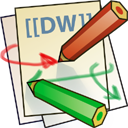
A few notes on setting up a DokuWiki...
Russ Bateman
9 May 2011
last update:
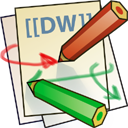 |
A few notes on setting up a DokuWiki...Russ Bateman |
DokuWiki is a really simple wiki implementation you can get running easily in your LAMP environment. (Actually, I think you only need the A and P of this environment (Apache2 web server and PHP).
root@tuonela:/var/www> chown -R www-data dokuwiki* root@tuonela:/var/www> chgrp -R www-data dokuwiki*
(Note: this install.php form is one-shot. It will not work again later after setting up the wiki.)
Typically content served up by a virtual host is set up not on the path /var/www, but on /home/dokuwiki or some such. As near as I can understand, that cannot be done to run install.php, but only afterwards.
I merely did the set-up as above, then when I had finished, I did:
root@tuonela:/var/www> mv dokuwiki /home
I decided I wanted to access it via port 8888 since I'm behind a firewall and the port 80 piercing is for pushing content from a different Linux box acting as my web server than the one I'm setting my wiki up on (just as I'm also serving up a Subversion repository on port 443 from this host). So, I added the following line to /etc/apache2/ports.conf:
Listen 8888
Then I created /etc/apache2/sites-enabled/dokuwiki.conf to contain
<VirtualHost *:8888> DocumentRoot /home/dokuwiki/ ErrorLog /var/log/apache2/error.log </VirtualHost>
I'm not abundantly certain this is exactly the best way, but it seems to work. I now access my wiki thus: