
Copyright ©2009 |
Tutorial: Using the Eclipse Web Tools Platform
with Apache Tomcat
|
To set preferences for an Eclipse project, select the project's top-level representation (icon) in the Package Explorer view, then right-click, and choose Preferences.
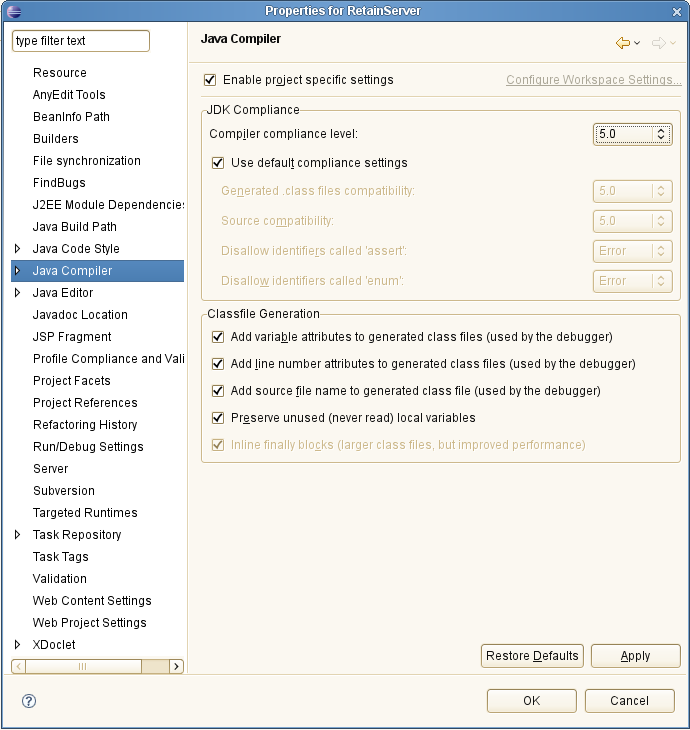
Java Compiler (version)
You must to choose the compliance level for your project as shown below. This will determine a number of aspects of Java behavior, like whether enum and generics are supported, but also influence which project facets you must choose (next point).
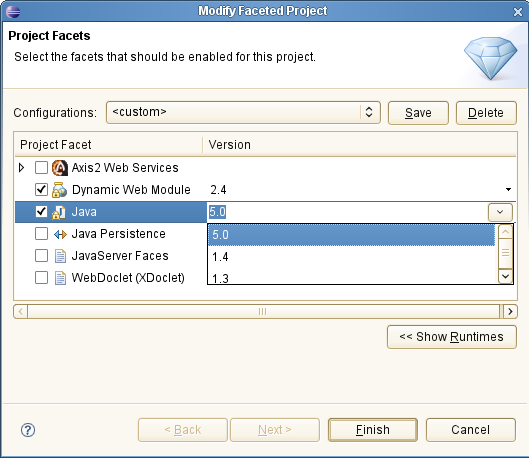
Project Facets
If you are imposing Java 5 (1.5) or 6 (1.6) compliance, you will want to ensure that your Project Facets are set up correctly as shown below. Without this, you may experience problems when you attempt to run this tutorial with Tomcat.
Return to the tutorial by clicking on the back arrow or here.