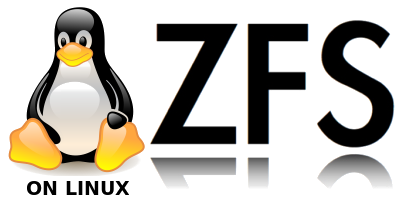
Notes on ZFS on Linux
Russell Bateman
September 2018
last update:
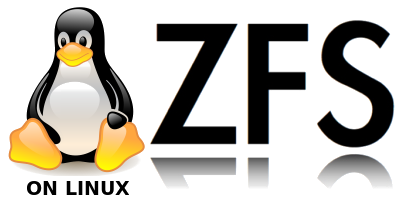 |
Notes on ZFS on LinuxRussell Bateman |
ZFS is a combination filesystem and logical volume manager invented at Sun Microsystems. It's scalable and designed to prevent data corruption. I make use of the feature of copy-on-write cloning in a very simple way: I always buy two identical disks (in size, but I also insist on buying the same model from the same manufacturer) and mirror them.
Generically, ZFS for Linux comes from a GitHub project of the specific version you want. The latest one as of this writing is v0.7.11. Start here: ZFS on Linux.
However, since I'm running on Ubuntu Server and since Canonical supports ZFS more or less directly, I'm getting it from Ubuntu. Here are the directions I'm following:
# apt-add-repository main* # apt-add-repository universe* # apt-add-repository restricted 'restricted' distribution component enabled for all sources. Hit:1 http://archive.ubuntu.com/ubuntu bionic InRelease Get:2 http://archive.ubuntu.com/ubuntu bionic-security InRelease [83.2 kB] Get:3 http://archive.ubuntu.com/ubuntu bionic-updates InRelease [88.7 kB] Get:4 http://archive.ubuntu.com/ubuntu bionic/restricted amd64 Packages [9,184 B] Get:5 http://archive.ubuntu.com/ubuntu bionic/restricted Translation-en [3,584 B] Get:6 http://archive.ubuntu.com/ubuntu bionic-updates/main amd64 Packages [388 kB] Get:7 http://archive.ubuntu.com/ubuntu bionic-updates/universe amd64 Packages [538 kB] Fetched 1,110 kB in 2s (468 kB/s) Reading package lists... Done # apt-add-repository multiverse 'multiverse' distribution component enabled for all sources. Hit:1 http://archive.ubuntu.com/ubuntu bionic InRelease Hit:2 http://archive.ubuntu.com/ubuntu bionic-security InRelease Hit:3 http://archive.ubuntu.com/ubuntu bionic-updates InRelease Get:4 http://archive.ubuntu.com/ubuntu bionic/multiverse amd64 Packages [151 kB] Get:5 http://archive.ubuntu.com/ubuntu bionic/multiverse Translation-en [108 kB] Get:6 http://archive.ubuntu.com/ubuntu bionic-security/multiverse amd64 Packages [1,444 B] Get:7 http://archive.ubuntu.com/ubuntu bionic-security/multiverse Translation-en [996 B] Get:8 http://archive.ubuntu.com/ubuntu bionic-updates/multiverse amd64 Packages [4,180 B] Get:9 http://archive.ubuntu.com/ubuntu bionic-updates/multiverse Translation-en [2,740 B] Fetched 268 kB in 2s (125 kB/s) Reading package lists... Done # cat sources.list deb http://archive.ubuntu.com/ubuntu bionic main universe restricted multiverse deb http://archive.ubuntu.com/ubuntu bionic-security main universe restricted multiverse deb http://archive.ubuntu.com/ubuntu bionic-updates main universe restricted multiverse
* I already had these defined.
Next, update the available versions of packages in the various respositories, then proceed to installation of the ZFS filesystem:
# apt-get update # apt-get install zfsutils-linux Reading package lists... Done Building dependency tree Reading state information... Done The following additional packages will be installed: libnvpair1linux libuutil1linux libzfs2linux libzpool2linux zfs-zed Suggested packages: nfs-kernel-server samba-common-bin zfs-initramfs | zfs-dracut The following NEW packages will be installed: libnvpair1linux libuutil1linux libzfs2linux libzpool2linux zfs-zed zfsutils-linux 0 upgraded, 6 newly installed, 0 to remove and 0 not upgraded. Need to get 1,167 kB of archives. After this operation, 4,259 kB of additional disk space will be used. Do you want to continue? [Y/n] y Get:1 http://archive.ubuntu.com/ubuntu bionic-updates/main amd64 libnvpair1linux amd64 0.7.5-1ubuntu16.3 [45.3 kB] Get:2 http://archive.ubuntu.com/ubuntu bionic-updates/main amd64 libuutil1linux amd64 0.7.5-1ubuntu16.3 [48.0 kB] Get:3 http://archive.ubuntu.com/ubuntu bionic-updates/main amd64 libzpool2linux amd64 0.7.5-1ubuntu16.3 [547 kB] Get:4 http://archive.ubuntu.com/ubuntu bionic-updates/main amd64 libzfs2linux amd64 0.7.5-1ubuntu16.3 [128 kB] Get:5 http://archive.ubuntu.com/ubuntu bionic-updates/main amd64 zfsutils-linux amd64 0.7.5-1ubuntu16.3 [341 kB] Get:6 http://archive.ubuntu.com/ubuntu bionic-updates/main amd64 zfs-zed amd64 0.7.5-1ubuntu16.3 [57.7 kB] Fetched 1,167 kB in 2s (488 kB/s) Selecting previously unselected package libnvpair1linux. (Reading database ... 106086 files and directories currently installed.) Preparing to unpack .../0-libnvpair1linux_0.7.5-1ubuntu16.3_amd64.deb ... Unpacking libnvpair1linux (0.7.5-1ubuntu16.3) ... Selecting previously unselected package libuutil1linux. Preparing to unpack .../1-libuutil1linux_0.7.5-1ubuntu16.3_amd64.deb ... Unpacking libuutil1linux (0.7.5-1ubuntu16.3) ... Selecting previously unselected package libzpool2linux. Preparing to unpack .../2-libzpool2linux_0.7.5-1ubuntu16.3_amd64.deb ... Unpacking libzpool2linux (0.7.5-1ubuntu16.3) ... Selecting previously unselected package libzfs2linux. Preparing to unpack .../3-libzfs2linux_0.7.5-1ubuntu16.3_amd64.deb ... Unpacking libzfs2linux (0.7.5-1ubuntu16.3) ... Selecting previously unselected package zfsutils-linux. Preparing to unpack .../4-zfsutils-linux_0.7.5-1ubuntu16.3_amd64.deb ... Unpacking zfsutils-linux (0.7.5-1ubuntu16.3) ... Selecting previously unselected package zfs-zed. Preparing to unpack .../5-zfs-zed_0.7.5-1ubuntu16.3_amd64.deb ... Unpacking zfs-zed (0.7.5-1ubuntu16.3) ... Setting up libuutil1linux (0.7.5-1ubuntu16.3) ... Setting up libnvpair1linux (0.7.5-1ubuntu16.3) ... Processing triggers for libc-bin (2.27-3ubuntu1) ... Processing triggers for man-db (2.8.3-2) ... Setting up libzpool2linux (0.7.5-1ubuntu16.3) ... Setting up libzfs2linux (0.7.5-1ubuntu16.3) ... Setting up zfsutils-linux (0.7.5-1ubuntu16.3) ... Created symlink /etc/systemd/system/zfs-import.target.wants/zfs-import-cache.service → /lib/systemd/system/zfs-import-cache.service. Created symlink /etc/systemd/system/zfs-mount.service.wants/zfs-import.target → /lib/systemd/system/zfs-import.target. Created symlink /etc/systemd/system/zfs.target.wants/zfs-import.target → /lib/systemd/system/zfs-import.target. Created symlink /etc/systemd/system/zfs-mount.service.wants/zfs-load-module.service → /lib/systemd/system/zfs-load-module.service. Created symlink /etc/systemd/system/zfs.target.wants/zfs-load-module.service → /lib/systemd/system/zfs-load-module.service. Created symlink /etc/systemd/system/zfs-share.service.wants/zfs-mount.service → /lib/systemd/system/zfs-mount.service. Created symlink /etc/systemd/system/zfs.target.wants/zfs-mount.service → /lib/systemd/system/zfs-mount.service. Created symlink /etc/systemd/system/zfs.target.wants/zfs-share.service → /lib/systemd/system/zfs-share.service. Created symlink /etc/systemd/system/multi-user.target.wants/zfs.target → /lib/systemd/system/zfs.target. zfs-import-scan.service is a disabled or a static unit, not starting it. Setting up zfs-zed (0.7.5-1ubuntu16.3) ... Created symlink /etc/systemd/system/zed.service → /lib/systemd/system/zfs-zed.service. Created symlink /etc/systemd/system/zfs.target.wants/zfs-zed.service → /lib/systemd/system/zfs-zed.service. Processing triggers for libc-bin (2.27-3ubuntu1) ...
Next, let's see if there are any pools (there shouldn't be):
# zpool status
no pools available
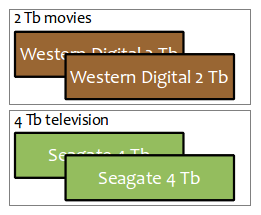
I'm making two pools, the larger for television episodes and the smaller for movies.
I choose the bigger volume for television series because they seem to take up more space quicker. So, still in brown for the smaller disk and, therefore, movies while in green for television shows.
root@tol-eressea:/# zpool status no pools available root@tol-eressea:/# zpool create movies mirror /dev/sda /dev/sdb root@tol-eressea:/# zpool create television mirror /dev/sdd /dev/sde root@tol-eressea:/# zpool status pool: movies state: ONLINE scan: none requested config: NAME STATE READ WRITE CKSUM movies ONLINE 0 0 0 mirror-0 ONLINE 0 0 0 sda ONLINE 0 0 0 sdb ONLINE 0 0 0 errors: No known data errors pool: television state: ONLINE scan: none requested config: NAME STATE READ WRITE CKSUM television ONLINE 0 0 0 mirror-0 ONLINE 0 0 0 sdd ONLINE 0 0 0 sde ONLINE 0 0 0 errors: No known data errors root@tol-eressea:/# zpool export movies root@tol-eressea:/# zpool import -d /dev/disk/by-id movies root@tol-eressea:/# zpool export television root@tol-eressea:/# zpool import -d /dev/disk/by-id television root@tol-eressea:/# zpool status pool: movies state: ONLINE scan: none requested config: NAME STATE READ WRITE CKSUM movies ONLINE 0 0 0 mirror-0 ONLINE 0 0 0 ata-WDC_WD20EARX-00PASB0_WD-WCAZAJ004702 ONLINE 0 0 0 ata-WDC_WD20EARX-00PASB0_WD-WCAZAJ069805 ONLINE 0 0 0 errors: No known data errors pool: television state: ONLINE scan: none requested config: NAME STATE READ WRITE CKSUM television ONLINE 0 0 0 mirror-0 ONLINE 0 0 0 ata-ST4000DM000-1F2168_S300MZ7G ONLINE 0 0 0 ata-ST4000DM000-1F2168_S300ELBZ ONLINE 0 0 0 errors: No known data errors root@tol-eressea:/# zfs set mountpoint=/plex-movies movies root@tol-eressea:/# zfs set mountpoint=/plex-television television root@tol-eressea:/# ll /plex-movies total 13 drwxr-xr-x 2 root root 2 Jul 30 20:55 ./ drwxr-xr-x 25 root root 4096 Jul 30 20:57 ../ root@tol-eressea:/# ll /plex-television total 13 drwxr-xr-x 2 root root 2 Jul 30 20:55 ./ drwxr-xr-x 25 root root 4096 Jul 30 20:57 ../ root@tol-eressea:/plex-movies# /home/russ/diskspace.sh . . . Filesystem on disk: /plex-movies (device: movies) Total disk size: 1.8Tb Used space: 256Kb (1%) Free space: 1.8Tb Filesystem on disk: /plex-television (device: television) Total disk size: 3.6Tb Used space: 256Kb (1%) Free space: 3.6Tb
There are three errors that can occur:
Do this. In place of ONLINE below, you might see REMOVED or FAULTED. If the later, you'll know because no data would be accessible.
root@tol-eressea:~# zpool status -x all pools are healthy root@tol-eressea:~# zpool status pool: movies state: ONLINE status: Some supported features are not enabled on the pool. The pool can still be used, but some features are unavailable. action: Enable all features using 'zpool upgrade'. Once this is done, the pool may no longer be accessible by software that does not support the features. See zpool-features(5) for details. scan: scrub repaired 0B in 5h41m with 0 errors on Sun May 12 06:05:30 2019 config: NAME STATE READ WRITE CKSUM movies ONLINE 0 0 0 mirror-0 ONLINE 0 0 0 ata-WDC_WD20EARX-00PASB0_WD-WCAZAJ004702 ONLINE 0 0 0 ata-WDC_WD20EARX-00PASB0_WD-WCAZAJ069805 ONLINE 0 0 0 errors: No known data errors pool: television state: ONLINE status: Some supported features are not enabled on the pool. The pool can still be used, but some features are unavailable. action: Enable all features using 'zpool upgrade'. Once this is done, the pool may no longer be accessible by software that does not support the features. See zpool-features(5) for details. scan: scrub repaired 0B in 3h49m with 0 errors on Sun Jun 9 04:13:08 2019 config: NAME STATE READ WRITE CKSUM television ONLINE 0 0 0 mirror-0 ONLINE 0 0 0 ata-ST4000DM000-1F2168_S300MZ7G ONLINE 0 0 0 ata-ST4000DM000-1F2168_S300ELBZ ONLINE 0 0 0 errors: No known data errors
Note that
See Oracle Solaris ZFS Administration Guide.