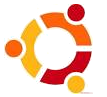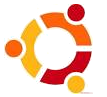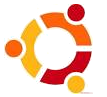 |
Transcription of Ubuntu Notes
Russell Bateman
January 2011
last update:
|
|
See notes that are less Ubuntu and more Linux/Unix here.
See notes on Linux Mint here.
Or, see the Permuted Index.
|
$ uname -a
$ cat /etc/issue
$ cat /etc/os-release
$ cat /etc/lsb-release
|