
Russell Bateman
September 2013
last update:

This is a log of events setting up a new host on which I'll run the Plex Media server. I'm choosing the recent Ubuntu 14.04 LTS Trusty Tahr Server OS.
In case you had to ask, Tol Eressëa is, as tol suggests, the name of an island. It was used by Ulmo to ferry the Vanyar and the Noldor, then later those Teleri (who were not Umanyar or late to the western shores) across the seas until fixed in the Bay of Eldamar.
Since the rebellion of the evil sea kings and the meddling of Sauron which resulted in the downfall and destruction of Numenor, it's probably no longer reachable by any purely physical voyage without aid of the Valar. Without these "straightening the way" by which you could come to the Undying Lands, you would merely wrap around the Earth until you reached your starting point.
It's a phenomenon that has stumped arrogant scientists in recent centuries who've concluded that Arda is "round" (or spherical) as set in Ea and have falsely promoted the idea that people were once cruelly burned at the stake for saying so. Some of us know now that no one was ever burned at the stake for saying the world was round, but that that the scientists themselves would leap at the chance to burn someone who says Arda has a western edge (or that men are somehow responsible for global warming cycles which they could easily remedy if only they'd open their wallets to the liberal politicians and other allies of these so-called scientists).

Hardware being used:
Intel i5-2500K 6Mb L3, 1Mb L2, 3.3GHz Sandy Bridge 3.3 GHz CPU ASUS P8Z77-V motherboard 16Gb memory Seagate 320Gb hard drive (system) 2 × Western Digital 2Tb hard drives 2 × Seagate 4Tb hard drives
This hardware has been running flawlessly for some 18 months under VMware ESXi.
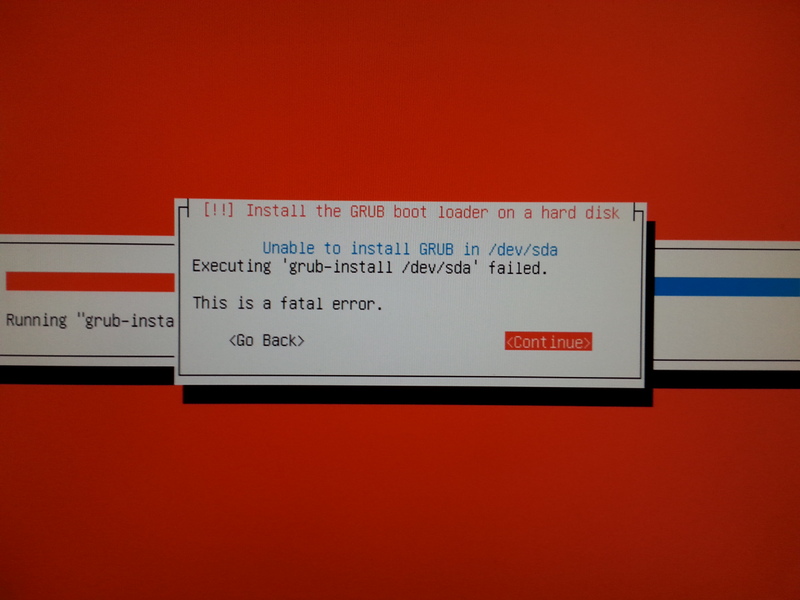
I ran into a problem. When I rebuilt the host I had been using to run VMware ESXi, equipping it with an old Seagate 320Gb drive I hoped to load the OS on plus adding two new Seagate 4Tb drives, the OS installation was unable to write GRUB to the boot part. I tried replacing the 320Gb drive with a 240Gb SSD and that didn't work any better. I also tried to install Ubuntu 12.04 in case it was a new problem, but to no avail. Finally, I disconnected all the drives except the 320Gb and the installation went perfectly. Then I reconnected all the 2Tb and 4Tb drives and it came up cleanly. Those I will be handling using zfs. Click to the right here to see the GRUB error.
I got some help before I decided to remove the other drives. I posted this: http://ubuntuforums.org/showthread.php?t=2236061&p=13081643#post13081643
As seen in case above, from top to bottom:
Before getting started, I performed a number of tasks. I don't wish to do too much in case zfs fails and I have to start over or even rethink it.
# apt-get update # apt-get upgrade
This time around, ZFS is supported by Canonical (Ubuntu), so while most of what's here now (and was here from the beginning) still holds, I'm putting the rest of that discussion—new version/post crash—in these separate notes. And here are the notes on bringing everything back
I created all the relevant users, assigned temporary passwords and copied all the web server content from taliesin to tol-eressea.
I installed Apache 2, PHP, Java 7 and Tomcat, I copied over all the vhost files, etc. for the domains I serve up. See this here.
Then I installed the Plex Media Server.
Here's the map I made of the disks after system installation and before zfs. The order of these is logical and also the order you see, top to bottom, in the photo above.
| Disk | Device | Volume | Size | Use | Comments |
|---|---|---|---|---|---|
| Seagate 320 Gb ATA ST3320613AS (scsi) |
/dev/sdc1 | boot | 255 Mb | GRUB | (still has some MSDOS thing on it? harmless? still investigating) |
| /dev/sdc2 | swap | 16.8 Gb | Swap space | ||
| /dev/sdc5 | boot | 303 Gb | / | ||
| Western Digital 2 Tb ATA WDC WD20EARX-00P (scsi) |
/dev/sda | X | 1.8 Tb | X | |
| Western Digital 2 Tb ATA WDC WD20EARX-00P (scsi) |
/dev/sdb | X | 1.8 Tb | X | (still has VMware ESXi on it—will be removed by zfs) |
| Seagate 4 Tb ST4000DM000 (scsi) |
/dev/sdd | X | 3.6 Tb | X | |
| Seagate 4 Tb ST4000DM000 (scsi) |
/dev/sde | X | 3.6 Tb | X |
Now, before I used zfs, yet with all the disks connected and turning, here was the output of a number of a number of commands. There are errors here associated with the two, brand new 4 Tb disks that have never had anything on them.
$ fdisk -lu Disk /dev/sda: 2000.4 GB, 2000398934016 bytes 255 heads, 63 sectors/track, 243201 cylinders, total 3907029168 sectors Units = sectors of 1 * 512 = 512 bytes Sector size (logical/physical): 512 bytes / 4096 bytes I/O size (minimum/optimal): 4096 bytes / 4096 bytes Disk identifier: 0x000d048e Device Boot Start End Blocks Id System /dev/sda1 1 3907029167 1953514583+ ee GPT Partition 1 does not start on physical sector boundary. Disk /dev/sdb: 2000.4 GB, 2000398934016 bytes 255 heads, 63 sectors/track, 243201 cylinders, total 3907029168 sectors Units = sectors of 1 * 512 = 512 bytes Sector size (logical/physical): 512 bytes / 4096 bytes I/O size (minimum/optimal): 4096 bytes / 4096 bytes Disk identifier: 0x00018ad7 Device Boot Start End Blocks Id System /dev/sdb1 1 3907029167 1953514583+ ee GPT Partition 1 does not start on physical sector boundary. Disk /dev/sdc: 320.1 GB, 320072933376 bytes 255 heads, 63 sectors/track, 38913 cylinders, total 625142448 sectors Units = sectors of 1 * 512 = 512 bytes Sector size (logical/physical): 512 bytes / 512 bytes I/O size (minimum/optimal): 512 bytes / 512 bytes Disk identifier: 0x000146f0 Device Boot Start End Blocks Id System /dev/sdc1 * 2048 499711 248832 83 Linux /dev/sdc2 501758 625141759 312320001 5 Extended /dev/sdc5 501760 625141759 312320000 8e Linux LVM Disk /dev/sdd: 4000.8 GB, 4000787030016 bytes 255 heads, 63 sectors/track, 486401 cylinders, total 7814037168 sectors Units = sectors of 1 * 512 = 512 bytes Sector size (logical/physical): 512 bytes / 4096 bytes I/O size (minimum/optimal): 4096 bytes / 4096 bytes Disk identifier: 0x00000000 Disk /dev/sde: 4000.8 GB, 4000787030016 bytes 255 heads, 63 sectors/track, 486401 cylinders, total 7814037168 sectors Units = sectors of 1 * 512 = 512 bytes Sector size (logical/physical): 512 bytes / 4096 bytes I/O size (minimum/optimal): 4096 bytes / 4096 bytes Disk identifier: 0x00000000 Disk /dev/mapper/tol--eressea--vg-root: 302.9 GB, 302946189312 bytes 255 heads, 63 sectors/track, 36831 cylinders, total 591691776 sectors Units = sectors of 1 * 512 = 512 bytes Sector size (logical/physical): 512 bytes / 512 bytes I/O size (minimum/optimal): 512 bytes / 512 bytes Disk identifier: 0x00000000 Disk /dev/mapper/tol--eressea--vg-swap_1: 16.8 GB, 16848519168 bytes 255 heads, 63 sectors/track, 2048 cylinders, total 32907264 sectors Units = sectors of 1 * 512 = 512 bytes Sector size (logical/physical): 512 bytes / 512 bytes I/O size (minimum/optimal): 512 bytes / 512 bytes Disk identifier: 0x00000000 $ blkid /dev/sda1: UUID="195fdacc-4891-4250-a901-241b655387b1" TYPE="ext2" /dev/sda5: UUID="5JtzN6-u6QS-Nju1-uDs5-N1Ml-WGIi-PJgOcX" TYPE="LVM2_member" /dev/mapper/tol--eressea--vg-root: UUID="359c69e9-fe56-4403-94e0-0ef569518263" TYPE="ext4" /dev/mapper/tol--eressea--vg-swap_1: UUID="87631cc8-248e-424b-a9dd-d93ee2ec74ca" TYPE="swap" $ parted -l Model: ATA WDC WD20EARX-00P (scsi) Disk /dev/sda: 2000GB Sector size (logical/physical): 512B/4096B Partition Table: gpt Model: ATA WDC WD20EARX-00P (scsi) Disk /dev/sdb: 2000GB Sector size (logical/physical): 512B/4096B Partition Table: gpt Model: ATA ST3320613AS (scsi) Disk /dev/sdc: 320GB Sector size (logical/physical): 512B/512B Partition Table: msdos Number Start End Size Type File system Flags 1 1049kB 256MB 255MB primary ext2 boot 2 257MB 320GB 320GB extended 5 257MB 320GB 320GB logical lvm Error: /dev/sdd: unrecognised disk label Error: /dev/sde: unrecognised disk label Model: Linux device-mapper (linear) (dm) Disk /dev/mapper/tol--eressea--vg-swap_1: 16.8GB Sector size (logical/physical): 512B/512B Partition Table: loop Number Start End Size File system Flags 1 0.00B 16.8GB 16.8GB linux-swap(v1) Model: Linux device-mapper (linear) (dm) Disk /dev/mapper/tol--eressea--vg-root: 303GB Sector size (logical/physical): 512B/512B Partition Table: loop Number Start End Size File system Flags 1 0.00B 303GB 303GB ext4 $ gdisk -l /dev/sda GPT fdisk (gdisk) version 0.8.8 Partition table scan: MBR: protective BSD: not present APM: not present GPT: present Found valid GPT with protective MBR; using GPT. Disk /dev/sda: 3907029168 sectors, 1.8 TiB Logical sector size: 512 bytes Disk identifier (GUID): DDFA998F-8F8A-45F7-8BAA-A9146B1FB61C Partition table holds up to 128 entries First usable sector is 34, last usable sector is 3907029134 Partitions will be aligned on 2048-sector boundaries Total free space is 3907029101 sectors (1.8 TiB) $ gdisk -l /dev/sdb GPT fdisk (gdisk) version 0.8.8 Partition table scan: MBR: protective BSD: not present APM: not present GPT: present Found valid GPT with protective MBR; using GPT. Disk /dev/sdb: 3907029168 sectors, 1.8 TiB Logical sector size: 512 bytes Disk identifier (GUID): 8B3E3422-A0CE-4293-9EE2-75C0FA58C285 Partition table holds up to 128 entries First usable sector is 34, last usable sector is 3907029134 Partitions will be aligned on 2048-sector boundaries Total free space is 3907029101 sectors (1.8 TiB) $ gdisk -l /dev/sdc GPT fdisk (gdisk) version 0.8.8 Partition table scan: MBR: MBR only BSD: not present APM: not present GPT: not present *************************************************************** Found invalid GPT and valid MBR; converting MBR to GPT format in memory. *************************************************************** Disk /dev/sdc: 625142448 sectors, 298.1 GiB Logical sector size: 512 bytes Disk identifier (GUID): C52FC97E-3717-481A-B815-70D4446C2F65 Partition table holds up to 128 entries First usable sector is 34, last usable sector is 625142414 Partitions will be aligned on 2048-sector boundaries Total free space is 4717 sectors (2.3 MiB) Number Start (sector) End (sector) Size Code Name 1 2048 499711 243.0 MiB 8300 Linux filesystem 5 501760 625141759 297.9 GiB 8E00 Linux LVM $ gdisk -l /dev/sdd GPT fdisk (gdisk) version 0.8.8 Partition table scan: MBR: not present BSD: not present APM: not present GPT: not present Creating new GPT entries. Disk /dev/sdd: 7814037168 sectors, 3.6 TiB Logical sector size: 512 bytes Disk identifier (GUID): 26A0FEB1-9BC7-420F-9763-E85084AC2E25 Partition table holds up to 128 entries First usable sector is 34, last usable sector is 7814037134 Partitions will be aligned on 2048-sector boundaries Total free space is 7814037101 sectors (3.6 TiB) $ gdisk -l /dev/sde GPT fdisk (gdisk) version 0.8.8 Partition table scan: MBR: not present BSD: not present APM: not present GPT: not present Creating new GPT entries. Disk /dev/sde: 7814037168 sectors, 3.6 TiB Logical sector size: 512 bytes Disk identifier (GUID): 14288C92-D349-42A2-B789-3659F8888C96 Partition table holds up to 128 entries First usable sector is 34, last usable sector is 7814037134 Partitions will be aligned on 2048-sector boundaries Total free space is 7814037101 sectors (3.6 TiB)
Install Apache 2 web server.
root@tol-eressea:/# apt-get update root@tol-eressea:/# apt-get install apache2
This starts after installing Apache 2. I'm just getting ready to host various pages that require extra modules. First, I went to /etc/apache2/mods-enabled and examined what might be missing. I see that Tomcat support, PHP and some stuff that's needed for certain kinds of PHP activities are missing.
root@tol-eressea:/# cd /etc/apache2/mods-enabled
PHP support...
root@tol-eressea:/etc/apache2/mods-enabled# apt-get install php5 root@tol-eressea:/etc/apache2/mods-enabled# ln -s ../mods-available/php5.conf root@tol-eressea:/etc/apache2/mods-enabled# ln -s ../mods-available/php5.load
WordPress (PHP) support...
root@tol-eressea:/etc/apache2/mods-enabled# ln -s ../mods-available/reqtimeout.conf root@tol-eressea:/etc/apache2/mods-enabled# ln -s ../mods-available/reqtimeout.load root@tol-eressea:/etc/apache2/mods-enabled# ln -s ../mods-available/rewrite.load root@tol-eressea:/etc/apache2/mods-enabled# ln -s ../mods-available/userdir.conf root@tol-eressea:/etc/apache2/mods-enabled# ln -s ../mods-available/userdir.load
Before Tomcat comes Java...
root@tol-eressea:/# apt-get install openjdk-7-jdk root@tol-eressea:/# apt-get install tomcat6
Tomcat support...
root@tol-eressea:/etc/apache2/mods-enabled# apt-get install libapache2-mod-jk root@tol-eressea:/etc/apache2/mods-enabled# ln -s ../mods-available/jk.conf root@tol-eressea:/etc/apache2/mods-enabled# ln -s ../mods-available/jk.load
I still need to modify some configuration files for the Tomcat support. See Apache 2 and Tomcat in Co-existence for details on what I had to do so these two could coexit.
I also copied all the vhost files for the domains my web server hosts from host taliesin. To more easily preserve the links, I made a tarball of sites-enabled which worked perfectly (I did not have to re-create the symbolic links).
More necessary Apache 2 support to turn off the complaint about the server's FQDN when starting/restarting Apache:
root@tol-eressea:/# service apache2 restart * Restarting web server apache2 AH00558: apache2: Could not reliably determine the server's fully qualified domain name, using 127.0.1.1. \ Set the 'ServerName' directive globally to suppress this message root@tol-eressea:/etc/apache2# echo "ServerName localhost" | tee /etc/apache2/conf-available/fqdn.conf ServerName localhost root@tol-eressea:/etc/apache2# ln -s /etc/apache2/conf-available/fqdn.conf /etc/apache2/conf-enabled/fqdn.conf service apache2 restart * Restarting web server apache2 [ OK ]
Apache doesn't work as configured identically to my old server (Ubuntu 12.04 LTS), but it's not Ubunut's fault. It's Apache's; they changed a bunch of stuff. Here are things I looked at.
Ultimately, I discovered two things very different from Apache 2.2.
<Directory />
Options FollowSymLinks
AllowOverride None
Require all denied
</Directory>
...but I had to change it to this:
<Directory />
Options FollowSymLinks
AllowOverride All
Require all granted
</Directory>
I'm a little worried about this and I'm going to uninstall Apache 2, then start over. So, I did
# apt-get purge php5 # apt-get purge apache2
Then I copied all the vhost files back to sites-available and made links to them. I copied mods-available/jk.conf (and the load) by hand and make links. I remade the userdir links.
Then I reinstalled Apache and PHP. Making the changes I learned about and noted just above, the server came up.
With the chassis pretty much full of internal drives, I resorted to external, USB 3 drives for adding more Plex media. Here's what I did. I downed the server, hooked up the USB 3 drive, a Seagate 2Tb, then powered up.
root@tol-eressea:/# cd media root@tol-eressea:/media# mkdir plex-vintage root@tol-eressea:/media# ll total 16 drwxr-xr-x 4 root root 4096 Aug 15 13:28 ./ drwxr-xr-x 24 root root 4096 May 5 06:54 ../ drwxr-xr-x 2 root root 4096 Jul 24 2014 cdrom/ drwxr-xr-x 2 root root 4096 Aug 15 13:28 plex-vintage root@tol-eressea:/media# blkid /dev/sda1: LABEL="movies" UUID="17302323605392653091" UUID_SUB="15394959432617986808" TYPE="zfs_member" /dev/sdb1: LABEL="movies" UUID="17302323605392653091" UUID_SUB="14639891384711792792" TYPE="zfs_member" /dev/sdc1: UUID="195fdacc-4891-4250-a901-241b655387b1" TYPE="ext2" /dev/sdc5: UUID="5JtzN6-u6QS-Nju1-uDs5-N1Ml-WGIi-PJgOcX" TYPE="LVM2_member" /dev/sdd1: LABEL="television" UUID="3759371443983060498" UUID_SUB="9705470060758384852" TYPE="zfs_member" /dev/sde1: LABEL="television" UUID="3759371443983060498" UUID_SUB="11200378628305314885" TYPE="zfs_member" /dev/mapper/tol--eressea--vg-root: UUID="359c69e9-fe56-4403-94e0-0ef569518263" TYPE="ext4" x /dev/sdf1: LABEL="22@2 Provo movie" UUID="28DA225FDA222A10" TYPE="ntfs" /dev/mapper/tol--eressea--vg-swap_1: UUID="87631cc8-248e-424b-a9dd-d93ee2ec74ca" TYPE="swap" root@tol-eressea:/media# mount /dev/sdf1 /media/plex-vintage root@tol-eressea:/media# cd /media/plex-vintage/ root@tol-eressea:/media/plex-vintage# ll total 740 drwxrwxrwx 1 root root 4096 Aug 10 17:26 ./ drwxr-xr-x 4 root root 4096 Aug 15 13:34 ../ drwxrwxrwx 1 root root 0 Aug 10 17:26 LDS Tab Choir MP4/ drwxrwxrwx 1 root root 0 Aug 10 17:25 LDS Tabernacle choir MP3/ drwxrwxrwx 1 root root 28672 Aug 10 15:12 MP4 - Christmas-new year/ drwxrwxrwx 1 root root 262144 Aug 10 17:17 MP-4 documentary/ drwxrwxrwx 1 root root 28672 Aug 10 11:59 MP4-Hallmark Movies/ drwxrwxrwx 1 root root 20480 Aug 10 15:18 MP4-John Wayne Movies/ drwxrwxrwx 1 root root 65536 Aug 10 17:45 MP4-LDS-tab/ drwxrwxrwx 1 root root 131072 Aug 10 18:23 MP4-LDS-videos/ drwxrwxrwx 1 root root 65536 Aug 10 13:18 MP4-Movies-Gaye(A)/ drwxrwxrwx 1 root root 98304 Aug 10 17:22 MP4-Movies-Russ(A)/ drwxrwxrwx 1 root root 49152 Aug 10 14:57 MP-4 - The Piano Guys/ drwxrwxrwx 1 root root 0 Aug 10 14:50 $RECYCLE.BIN/
I renamed these directories and plunged them down under just a couple because of what I'll need to do in Plex. But first, I edit /etc/fstab to make this drive remount automatically at reboot.
root@tol-eressea:/etc# vim fstab # /etc/fstab: static file system information. # # Use 'blkid' to print the universally unique identifier for a # device; this may be used with UUID= as a more robust way to name devices # that works even if disks are added and removed. See fstab(5). # #/dev/mapper/tol--eressea--vg-root / ext4 errors=remount-ro 0 1 # /boot was on /dev/sda1 during installation UUID=195fdacc-4891-4250-a901-241b655387b1 /boot ext2 defaults 0 2 /dev/mapper/tol--eressea--vg-swap_1 none swap sw 0 0 UUID=28DA225FDA222A10 /media/plex-vintage ntfs auto rw user 0 0 root@tol-eressea:/etc# cd /media/plex-vintage/ root@tol-eressea:/media/plex-vintage# ll total 9 drwxrwxrwx 1 root root 4096 Aug 15 13:51 ./ drwxr-xr-x 4 root root 4096 Aug 15 13:34 ../ drwxrwxrwx 1 root root 184 Aug 15 13:50 Music/ drwxrwxrwx 1 root root 0 Aug 10 14:50 $RECYCLE.BIN/ drwxrwxrwx 1 root root 528 Aug 15 13:51 Videos/ root@tol-eressea:/media/plex-vintage# reboot Broadcast message from russ@tol-eressea (/dev/pts/1) at 14:10 ... The system is going down for reboot NOW! root@tol-eressea:/media/plex-vintage# exit russ@tol-eressea:~$ Connection to tol-eressea closed by remote host. Connection to tol-eressea closed.
And now we prove success...
~/Downloads $ ssh tol-eressea Welcome to Ubuntu 14.04.1 LTS (GNU/Linux 3.13.0-48-generic x86_64) * Documentation: https://help.ubuntu.com/ System information as of Sat Aug 15 14:11:55 MDT 2015 System load: 0.35 Processes: 334 Usage of /: 16.5% of 277.59GB Users logged in: 0 Memory usage: 1% IP address for p4p1: 192.168.0.101 Swap usage: 0% Graph this data and manage this system at: https://landscape.canonical.com/ Last login: Sat Aug 15 13:34:16 2015 from gondolin.site russ@tol-eressea:~$ cd /media/plex-vintage/ russ@tol-eressea:/media/plex-vintage$ ll total 12 drwxrwxrwx 1 root root 4096 Aug 15 13:51 ./ drwxr-xr-x 4 root root 4096 Aug 15 13:34 ../ drwxrwxrwx 1 root root 0 Aug 15 13:50 Music/ drwxrwxrwx 1 root root 0 Aug 10 14:50 $RECYCLE.BIN/ drwxrwxrwx 1 root root 4096 Aug 15 13:51 Videos/ russ@tol-eressea:/media/plex-vintage$ /home/russ/bin/diskspace.sh . . . Filesystem on disk: /media/plex-vintage (device: /dev/sdf1) Total disk size: 1.9Tb Used space: 413Gb (23%) Free space: 1.5Tb Filesystem on disk: /plex-movies (device: movies) Total disk size: 1.8Tb Used space: 530Gb (29%) Free space: 1.3Tb Filesystem on disk: /plex-television (device: television) Total disk size: 3.6Tb Used space: 550Gb (16%) Free space: 3.1Tb
Attaching the external USB 3 disk worked, but as it had an NTFS filesystem, it would not remain mounted, even with an entry in /etc/fstab.
The first thing I tried was to set up for chron to check every 5 minutes, rediscover then remount the disk. This didn't work perfectly because ultimately, the disk would disappear anyway.
So, I decided to copy the disk contents (video files being used on my Plex Media server) elsewhere, reformat the drive to ext4, then copy the files back and remount it on the system.
Here's what I had to do. I ended up having to change filesystem permissions in imitation of other Plex Media files before Plex would stop labeling the content from this disk as "Unavailable."
root@tol-eressea:/plex-movies# blkid /dev/sda1: LABEL="movies" UUID="17302323605392653091" UUID_SUB="15394959432617986808" TYPE="zfs_member" /dev/sdb1: LABEL="movies" UUID="17302323605392653091" UUID_SUB="14639891384711792792" TYPE="zfs_member" /dev/sdc1: UUID="195fdacc-4891-4250-a901-241b655387b1" TYPE="ext2" /dev/sdc5: UUID="5JtzN6-u6QS-Nju1-uDs5-N1Ml-WGIi-PJgOcX" TYPE="LVM2_member" /dev/sdd1: LABEL="television" UUID="3759371443983060498" UUID_SUB="9705470060758384852" TYPE="zfs_member" /dev/sde1: LABEL="television" UUID="3759371443983060498" UUID_SUB="11200378628305314885" TYPE="zfs_member" /dev/sdf1: LABEL="plex-vintage" UUID="af8defec-2a88-4178-9744-f756b813a527" TYPE="ext4" /dev/mapper/tol--eressea--vg-root: UUID="359c69e9-fe56-4403-94e0-0ef569518263" TYPE="ext4" /dev/mapper/tol--eressea--vg-swap_1: UUID="87631cc8-248e-424b-a9dd-d93ee2ec74ca" TYPE="swap" root@tol-eressea:~# mount /dev/sdf1 /media/plex-vintage root@tol-eressea:~# cd /media/plex-vintage russ@tol-eressea:/media/plex-vintage$ ll total 44 drwxr-xr-x 6 russ russ 4096 Sep 3 19:27 ./ drwxr-xr-x 4 root root 4096 Aug 15 13:34 ../ drwx------ 2 russ russ 16384 Sep 3 18:56 lost+found/ drwx------ 181 russ russ 12288 Sep 3 17:55 Movies/ drwx------ 10 russ russ 4096 Aug 29 22:41 TV/ drwx------ 12 russ russ 4096 Aug 15 13:51 Videos/ russ@tol-eressea:/media/plex-vintage$ chmod -R g+rwx * russ@tol-eressea:/media/plex-vintage$ chmod -R a+rx * russ@tol-eressea:/media/plex-vintage$ ll total 44 drwxr-xr-x 6 russ russ 4096 Sep 3 19:27 ./ drwxr-xr-x 4 root root 4096 Aug 15 13:34 ../ drwxrwxr-x 2 russ russ 16384 Sep 3 18:56 lost+found/ drwxrwxr-x 181 russ russ 12288 Sep 3 17:55 Movies/ drwxrwxr-x 10 russ russ 4096 Aug 29 22:41 TV/ drwxrwxr-x 12 russ russ 4096 Aug 15 13:51 Videos/
I also made a new entry in /etc/fstab in place of the old one given above.
UUID="af8defec-2a88-4178-9744-f756b813a527" /media/plex-vintage ext4 auto rw user 0 0
Unfortunately, the above didn't get me all the way home. So, I wrote a cron script, which runs every so often, to look for and remount the drive if necessary.
#!/bin/sh
# Determine whether the plex-vintage USB drive is mounted and, if not, mount it.
# This is needed because this drive is formatted NTFS, which will not remain
# permanently mounted.
VOLUME_LABEL="plex-vintage"
I_AM_ROOT=`echo $EUID`
if [ "$I_AM_ROOT" = "0" ]; then
echo
else
echo "You must have root privileges to run this script."
exit
fi
# ------------------------------------------------------------------------
# Don't do this: even when the disk is not mounted, it is in this list!
# Find our volume among those known to be mounted...
#found_plex_vintage=`cat /proc/mounts | grep /media/plex-vintage`
#
#if [ -n "$found_plex_vintage" ]; then
# echo "/media/plex-vintage is mounted"
# exit 0
#fi
#
## The volume is no longer mounted....
# ------------------------------------------------------------------------
# Determine what device the OS has assigned...
block_id=`blkid | grep $VOLUME_LABEL`
device=`echo $block_id | awk '{ print $1 }'`
if [ -z "$device" ]; then
echo "The volume is unknown"
exit 2
fi
# Isolate the exact device name...
device=`echo $device | sed 's/://'`
echo "plex-vintage is mounted on device $device"
# Mount the volume again on the new device...
echo "Mounting the volume on the new device..."
echo "# mount $device /media/plex-vintage"
mount $device /media/plex-vintage
# vim: set tabstop=2 shiftwidth=2 noexpandtab:
And here's the crontab script:
#!/bin/sh # Every 5 minutes, run this script: */5 * * * * /home/russ/bin/mount-if-needed.sh
However, for some reason, even this doesn't work. So, whenever I think of it, or my father tells me it's off-line, I ssh in and run this script.
In the end, this never worked. The disk never remained on-line.