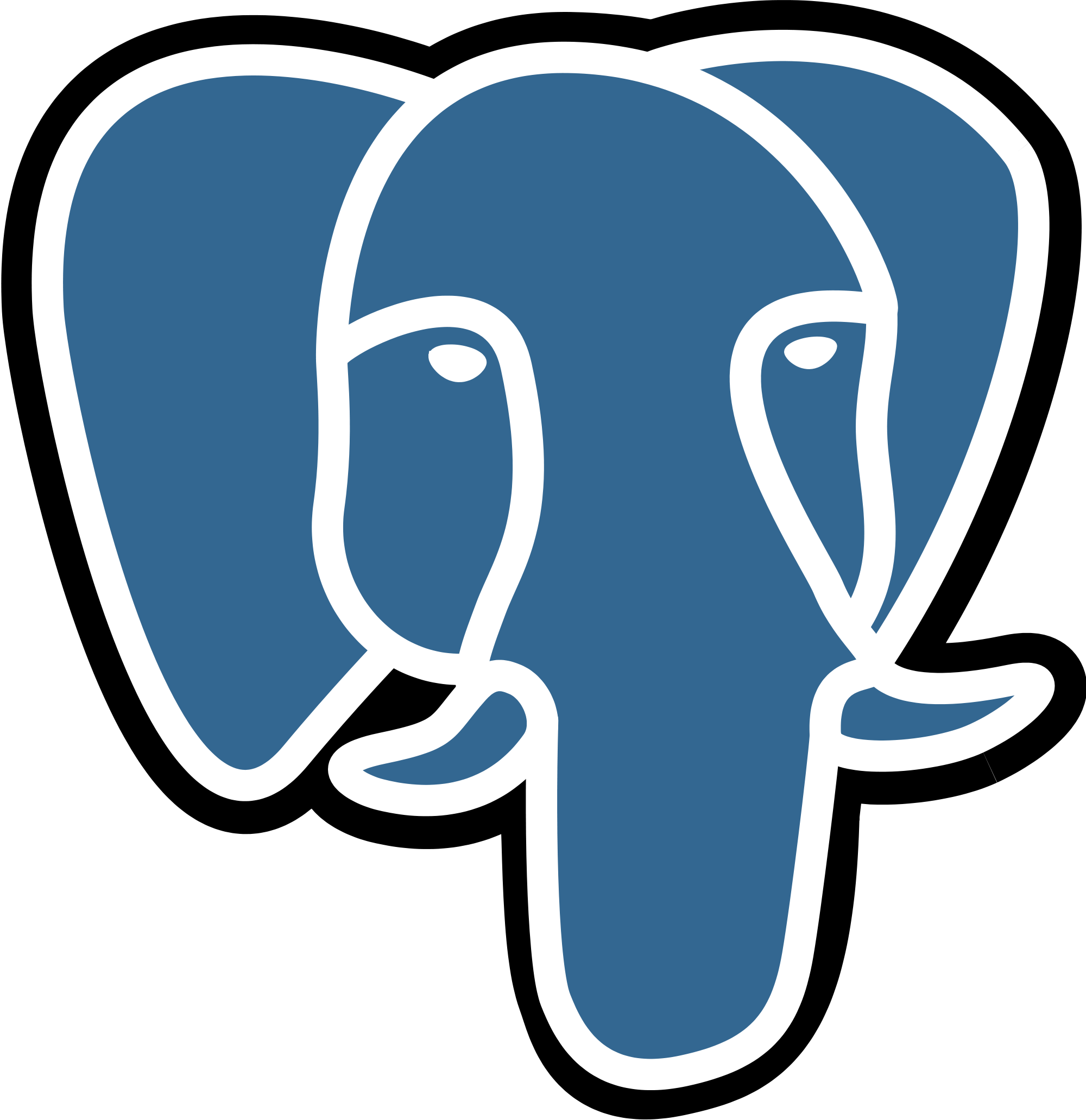
PostgreSQL notes
Russell Bateman
February 2019
last update:
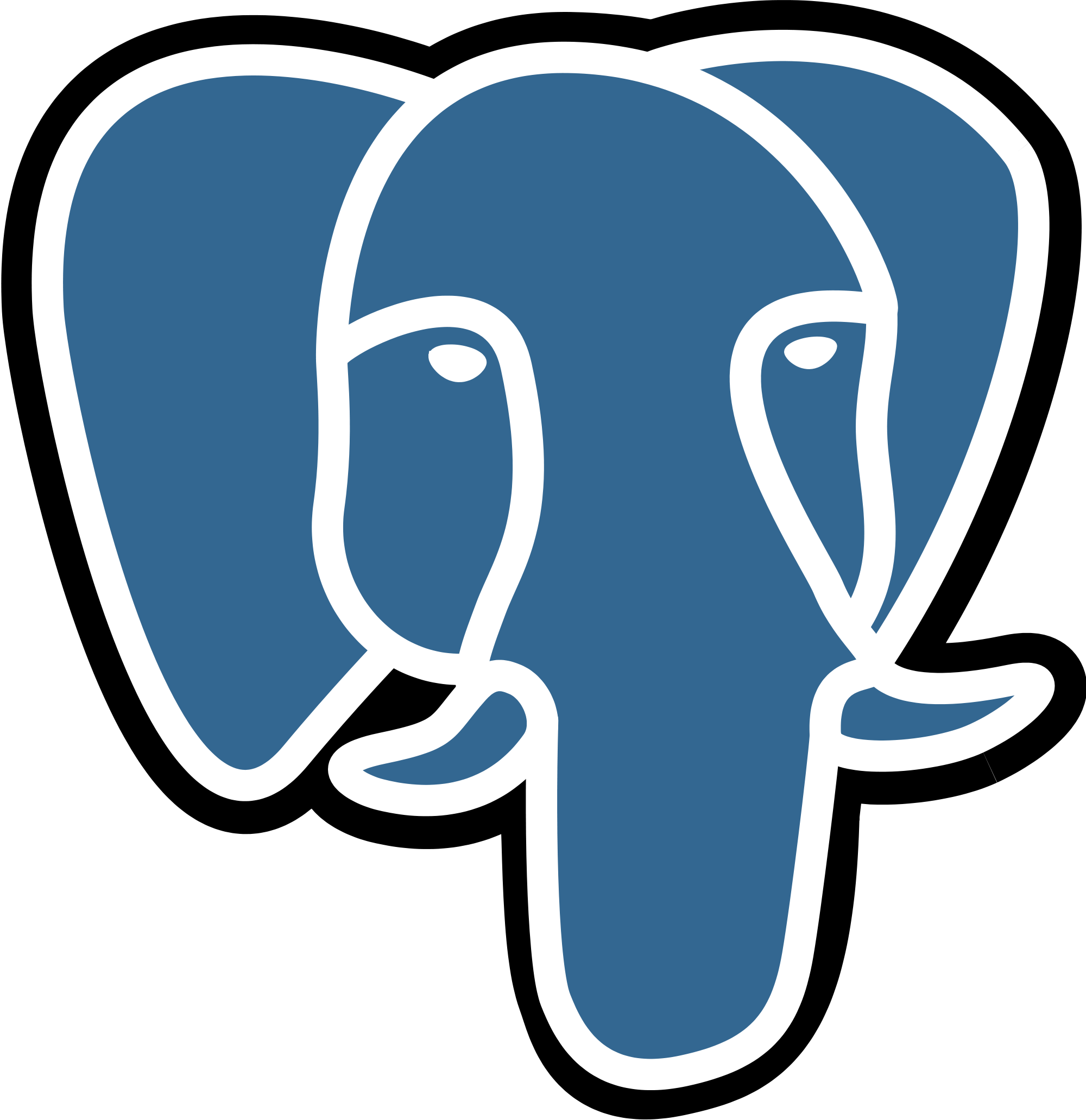
|
PostgreSQL notes
Russell Bateman |
I personally used PostgreSQL to good effect on a project at Hewlett-Packard before abandoning it in favor of MongoDB for a set of reasons that had nothing to do with its quality. PostgreSQL is a great database and it's nothing to do with Oracle (MySQL, which would otherwise be my choice since I've had a lot of experience dealing with that). Here's a useful list of features to consider:
25 Features your Developers are missing when not using PostgreSQL!
On Linux Mint, I used the Software Manager which gave me version 10 though the latest is 11.1.
Start by verifying that I've got a basic shell capability and find out what version of PostgreSQL I've got installed. I know that the latest PostgreSQL version today is 11.1 because that's what I get when rolling a container instance of Docker Hub's postgres image.
russ@moria:~$ which psql /usr/bin/psql russ@moria:~$ psql --version psql (PostgreSQL) 10.6 (Ubuntu 10.6-0ubuntu0.18.04.1)
As always, Ubuntu software is way behind (at this time, 11.1 is the latest version).
Okay, I'm in. Note that it's unwise and not best practice to use or modify user postgres on your host because:
This said, I have found no one on stackoverflow to step up to avow that this is so. I've got work to do, especially on localhost, so I'm going to violate this seemingly unwritten rule.
Here's my experience setting password postgres. (This is only for testing locally.) See also Getting error: Peer authentication failed for user postgres. This doesn't use the response marked as the answer, but a later. And, there is still a better answer after that one that avoids mucking with pg_hba.conf.
russ@moria:~$ psql --dbname=postgres --username=postgres psql: FATAL: Peer authentication failed for user "postgres" russ@moria:~$ locate pg_hba.conf /etc/postgresql/10/main/pg_hba.conf russ@moria:~$ sudo gvim /etc/postgresql/10/main/pg_hba.conf Change this line: local all postgres peer to: local all postgres trust russ@moria:~$ systemctl restart postgresql russ@moria:~$ systemctl status postgresql ● postgresql.service - PostgreSQL RDBMS Loaded: loaded (/lib/systemd/system/postgresql.service; enabled; vendor preset: enabled) Active: active (exited) since Thu 2019-02-14 10:18:10 MST; 6s ago Process: 6022 ExecStart=/bin/true (code=exited, status=0/SUCCESS) Main PID: 6022 (code=exited, status=0/SUCCESS) Feb 14 10:18:10 moria systemd[1]: Starting PostgreSQL RDBMS... Feb 14 10:18:10 moria systemd[1]: Started PostgreSQL RDBMS. russ@moria:~$ psql --dbname=postgres --username=postgres --port=5432 psql (10.6 (Ubuntu 10.6-0ubuntu0.18.04.1)) Type "help" for help. postgres=# ALTER USER postgres WITH password 'postgres'; ALTER ROLE postgres=# \q russ@moria:~$ sudo gvim /etc/postgresql/10/main/pg_hba.conf Change this line: local all postgres trust to: local all postgres md5 russ@moria:~$ gvim /etc/postgresql/10/main/pg_hba.conf russ@moria:~$ systemctl restart postgresql russ@moria:~$ psql --dbname=postgres --username=postgres --port=5432 Password for user postgres: postgres psql (10.6 (Ubuntu 10.6-0ubuntu0.18.04.1)) Type "help" for help. postgres=# \q
I find it, launch it, then put it into the background so I can have my console back.
russ@moria:~$ which pgadmin3 /usr/bin/pgadmin3 russ@moria:~$ pgadmin3 ^Z [1]+ Stopped pgadmin3 russ@moria:~$ bg [1]+ pgadmin3 & russ@moria:~$
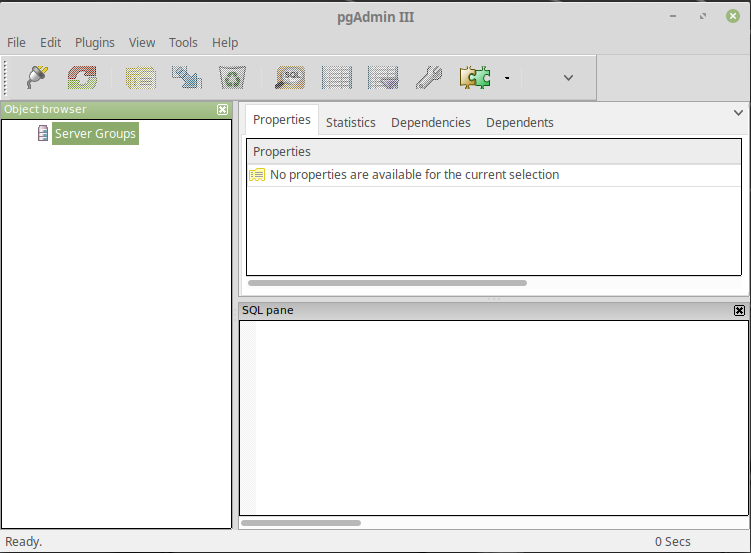
It's a nice utility that's going to take time to figure out. I'm not going to waste my time now since I know that IntelliJ IDEA's database editor is super good (better, even, than SQuirreL).
At least on Debian Linux, installing PostgreSQL results in its superuser being user postgres:
$ cat /etc/passwd
...
postgres:x:124:133:PostgreSQL administrator,,,:/var/lib/postgresql:/bin/bash
You can bring up psql simply thus:
$ psql postgres
psql (10.6 (Ubuntu 10.6-0ubuntu0.18.04.1))
Type "help" for help.
postgres=#
To change or add a password to user postgres, do this:
$ psql postgres psql (10.6 (Ubuntu 10.6-0ubuntu0.18.04.1)) Type "help" for help. postgres=# ALTER USER postgres PASSWORD 'new password'; ALTER ROLE
As compared to MySQL (MariahDB), there is much less information available to search through.
The term, database, in PostgreSQL is not exactly the same thing in MySQL. (Or, I would add, MongoDB.)
To do this in a .sql script, create the following file:
CREATE DATABASE acme; \c acme --switch to our new database to do the rest... CREATE SEQUENCE IF NOT EXISTS event_sequence; CREATE TABLE IF NOT EXISTS event ( sequencenum BIGINT NOT NULL DEFAULT NEXTVAL( 'event_sequence' ), name TEXT NOT NULL, objecttype TEXT NOT NULL, objectid UUID NOT NULL, version UUID NOT NULL, revision INT NOT NULL, data JSONB NOT NULL, meta JSONB NOT NULL, logdate TIMESTAMPTZ NOT NULL DEFAULT now(), PRIMARY KEY ( sequencenum ), UNIQUE ( objectid, version ) ); CREATE TABLE IF NOT EXISTS snapshot ( sequencenum BIGINT NOT NULL, revision INT NOT NULL, data JSONB NOT NULL, meta JSONB NOT NULL, logdate TIMESTAMPTZ NOT NULL DEFAULT now(), PRIMARY KEY ( sequencenum ), FOREIGN KEY ( sequencenum ) REFERENCES event ( sequencenum ) );
When you get a connection to this RDBMS, you always get a connection to a single database. I think that, by default, it's to the eponymous database if you fail to specify one. For example, in the connection made below, we connect first, by default, to postgres, but then get out and reconnect to acme:
$ psql --host=127.0.0.1 --port=5432 --username=postgres psql (11.1 (Debian 11.1-3.pgdg90+1)) Type "help" for help. postgres=# \list List of databases Name | Owner | Encoding | Collate | Ctype | Access privileges -----------+----------+----------+------------+------------+----------------------- postgres | postgres | UTF8 | en_US.utf8 | en_US.utf8 | acme | postgres | UTF8 | en_US.utf8 | en_US.utf8 | template0 | postgres | UTF8 | en_US.utf8 | en_US.utf8 | =c/postgres + | | | | | postgres=CTc/postgres template1 | postgres | UTF8 | en_US.utf8 | en_US.utf8 | =c/postgres + | | | | | postgres=CTc/postgres (4 rows) postgres=# \q root@a2ad580676ad:/# psql --host=127.0.0.1 --port=5432 --username=postgres --dbname=acme psql (11.1 (Debian 11.1-3.pgdg90+1)) Type "help" for help. acme=# \conninfo You are connected to database "acme" as user "postgres" on host "127.0.0.1" at port "5432". acme=# \list List of databases Name | Owner | Encoding | Collate | Ctype | Access privileges -----------+----------+----------+------------+------------+----------------------- postgres | postgres | UTF8 | en_US.utf8 | en_US.utf8 | acme | postgres | UTF8 | en_US.utf8 | en_US.utf8 | template0 | postgres | UTF8 | en_US.utf8 | en_US.utf8 | =c/postgres + | | | | | postgres=CTc/postgres template1 | postgres | UTF8 | en_US.utf8 | en_US.utf8 | =c/postgres + | | | | | postgres=CTc/postgres (4 rows) acme=# \dt List of relations Schema | Name | Type | Owner --------+----------+-------+---------- public | event | table | postgres public | snapshot | table | postgres (2 rows) acme=# \d+ event Table "public.event" Column | Type | Collation | Nullable | Default | Storage | Stats target | Description -------------+--------------------------+-----------+----------+-------------------------------------+----------+--------------+------------- sequencenum | bigint | | not null | nextval('event_sequence'::regclass) | plain | | name | text | | not null | | extended | | objecttype | text | | not null | | extended | | objectid | uuid | | not null | | plain | | version | uuid | | not null | | plain | | revision | integer | | not null | | plain | | data | jsonb | | not null | | extended | | meta | jsonb | | not null | | extended | | logdate | timestamp with time zone | | not null | now() | plain | | Indexes: "event_pkey" PRIMARY KEY, btree (sequencenum) "event_objectid_version_key" UNIQUE CONSTRAINT, btree (objectid, version) Referenced by: TABLE "snapshot" CONSTRAINT "snapshot_sequencenum_fkey" FOREIGN KEY (sequencenum) REFERENCES event(sequencenum) (This is the canonical SQL way, works for most RDBMS:) acme=# SELECT column_name, data_type FROM information_schema.columns WHERE table_name = 'event'; column_name | data_type -------------+-------------------------- sequencenum | bigint name | text objecttype | text objectid | uuid version | uuid revision | integer data | jsonb meta | jsonb logdate | timestamp with time zone (9 rows) acme=# \d snapshot Table "public.snapshot" Column | Type | Collation | Nullable | Default -------------+--------------------------+-----------+----------+--------- sequencenum | bigint | | not null | revision | integer | | not null | data | jsonb | | not null | meta | jsonb | | not null | logdate | timestamp with time zone | | not null | now() Indexes: "snapshot_pkey" PRIMARY KEY, btree (sequencenum) Foreign-key constraints: "snapshot_sequencenum_fkey" FOREIGN KEY (sequencenum) REFERENCES event(sequencenum) acme=# SELECT column_name, data_type FROM information_schema.columns WHERE table_name = 'snapshot'; column_name | data_type -------------+-------------------------- sequencenum | bigint revision | integer data | jsonb meta | jsonb logdate | timestamp with time zone (5 rows) acme=# \ds List of relations Schema | Name | Type | Owner --------+----------------+----------+---------- public | event_sequence | sequence | postgres (1 row) acme=# SELECT * FROM information_schema.sequences; sequence_catalog | sequence_schema | sequence_name | data_type | numeric_precision | numeric_precision_radix | numeric_scale | start_value | minimum_value | maximum_value | increment | cycle_opt ion ------------------+-----------------+----------------+-----------+-------------------+-------------------------+---------------+-------------+---------------+---------------------+-----------+---------- ---- acme | public | event_sequence | bigint | 64 | 2 | 0 | 1 | 1 | 9223372036854775807 | 1 | NO (1 row)
Note that, while many (MySQL, for instance) databases let you code something like:
CREATE TABLE event ( sequencenum BIGINT AUTO_INCREMENT PRIMARY KEY, . . . );
PostgreSQL requires the definition of such a field (for use as a column) as a separate thing,
CREATE SEQUENCE IF NOT EXISTS event_sequence; CREATE TABLE IF NOT EXISTS event ( sequencenum BIGINT NOT NULL DEFAULT NEXTVAL( 'event_sequence' ), . . . );
In PostgreSQL, SEQUENCE is equivalent to AUTO_INCREMENT. This is something I discovered years ago at HP when moving from MySQL to PostgreSQL (but, then we moved to MongoDB).
| Operation | Command | MySQL |
|---|---|---|
| Discover database names | \list | SHOW DATABASES |
| Change/select database | \c db-name | USE db-name |
| Discover table names | \dt | SHOW TABLES |
| Discover table schema | \d table-name | DESCRIBE table-name |
| Discover sequences (auto-incrementing) | \ds | DESCRIBE table-name, examine EXTRA column |
To execute a .sql file from the command line, first set PGPASSWORD or create a file, .pgpass to store the password in this format:
# hostname:port:database-name:username:password localhost:5432:acme:postgres:******
Use chmod 0600 .pgpass to set permissions. Permissions must be at least as strict as this or they will be ignored.
By either of the methods above, issuing commands from a .sql script will be accepted by PostgreSQL. Here's how a .sql script is fired at PostgreSQL:
$ psl --host=localhost --dbname=acme --username=postgres --password=password --file=file.sql
https://hub.docker.com/_/postgres
This optional environment variable can be used to define another location—like a subdirectory—for the database files. The default is /var/lib/postgresql/data, but if the data volume you're using is a filesystem mountpoint (like with GCE persistent disks), Postgres initdb recommends a subdirectory (for example /var/lib/postgresql/data/pgdata ) be created to contain the data.
This is with my Dockerfile thus:
FROM artifactory.acme.net/postgres
# This SQL script is run as user postgres as soon as PostgreSQL is up:
COPY acme-database.sql /docker-entrypoint-initdb.d/
COPY postgresql.conf /etc/postgresql/11.1/
I'm going to display on the left-hand side what's what presently. Then, I'll remove what I've stricken out here and try again to see if anything I set in this file was obeyed; these are marked above on the right-hand side of whatever is compared.
Here's what I see in the container. I think this is where the author(s) of the postgres container put the data, probably using their own postgresql.conf file which I found on the path /var/lib/postgresql/data/postgresql.conf.
root@46928e5b058c:/var/lib/postgresql/data# ll
total 128
drwx------ 19 postgres 4096 Feb 12 18:25 .
drwxr-xr-x 1 postgres 4096 Jan 30 21:25 ..
drwx------ 6 postgres 4096 Feb 12 18:25 base
drwx------ 2 postgres 4096 Feb 12 18:25 global
drwx------ 2 postgres 4096 Feb 12 18:25 pg_commit_ts
drwx------ 2 postgres 4096 Feb 12 18:25 pg_dynshmem
...etc.
-rw------- 1 postgres 88 Feb 12 18:25 postgresql.auto.conf
-rw------- 1 postgres 23750 Feb 12 18:25 postgresql.conf
-rw------- 1 postgres 36 Feb 12 18:25 postmaster.opts
-rw------- 1 postgres 94 Feb 12 18:25 postmaster.pid
|
(Everything is identical, I think.) |
Here are the articles of configuration I'm seeing (only the ones that are set):
root@46928e5b058c:/var/lib/postgresql/data# cat postgresql.conf | more
#---------------------------------
# CONNECTIONS AND AUTHENTICATION
#---------------------------------
max_connections = 100
listen_addresses = '*'
#---------------------------------
# RESOURCE USAGE (except WAL)
#---------------------------------
shared_buffers = 128MB
dynamic_shared_memory_type = posix
#---------------------------------
# WRITE-AHEAD LOG
#---------------------------------
max_wal_size = 1GB
min_wal_size = 80MB
#---------------------------------
# REPORTING AND LOGGING
#---------------------------------
log_timezone = 'UTC'
#---------------------------------
# CLIENT CONNECTION DEFAULTS
#---------------------------------
datestyle = 'iso, mdy'
timezone = 'UTC'
lc_messages = 'en_US.utf8'
lc_monetary = 'en_US.utf8'
lc_numeric = 'en_US.utf8'
lc_time = 'en_US.utf8'
default_text_search_config = 'pg_catalog.english'
|
(Everything is identical, I think.) |
And here are the environment variables defined in the container:
root@46928e5b058c:# env
LANG=en_US.utf8
HOSTNAME=46928e5b058c
PG_MAJOR=11
PWD=
HOME=/root
PG_VERSION=11.1-3.pgdg90+1
GOSU_VERSION=1.11
PGDATA=/var/lib/postgresql/data
TERM=xterm
POSTGRES_PASSWORD=postgres
POSTGRES_USER=postgres
SHLVL=1
PATH=/usr/local/sbin:/usr/local/bin:/us...
_=/usr/bin/env
OLDPWD=/
|
(from docker-compose.yaml) (from docker-compose.yaml) |
root@a86264faedb4:/# env
LANG=en_US.utf8
HOSTNAME=a86264faedb4
PG_MAJOR=11
PWD=/
HOME=/root
PG_VERSION=11.1-3.pgdg90+1
GOSU_VERSION=1.11
PGDATA=/var/lib/postgresql/data
TERM=xterm
POSTGRES_PASSWORD=postgres
POSTGRES_USER=postgres
SHLVL=1
PATH=/usr/local/sbin:/usr/local/bin:/us...
_=/usr/bin/env
|
So, it appears that nothing I've planned for postgresql.conf, my own version, is going to be used, but I don't really need it since the author(s) of the container image have it all together.
The canonical place of PGDATA in the standard distribution is /var/lib/postgresql/PG_VERSION/main. Our container author(s) have put this elsewhere, which is fine. So I'm going to do this in docker-compose.yaml:
version: '3.5'
services:
.
.
.
postgres:
image: "artifactory.acme.net/postgres"
restart: always
networks:
acme:
volumes: ("volume-name:path")
- "postgres-data:/var/lib/postgresql/data"
environment:
POSTGRES_DB: acme
POSTGRES_USER: postgres
POSTGRES_PASSWORD: postgres
deploy:
mode: global
#placement:
# contraints:
# # Only deploy on Docker nodes labeled with acme.mgmt=true, to wit:
# # $ docker node update --label-add acme.mgmt=true
# - node.labels.acme.mgmt == true
.
.
.
volumes:
acme-sst:
external: true
name: acme-sst-data
postgres-data: (volume-name/what volume is called in this file)
external: true (means the volume is created outside of Compose)
name: acme-postgres-data (what volume name is called in host filesystem)
logs:
name: acme-log-data
elastic-search-data:
name: acme-elk-data
This appears to work. I see the volume stuff on the path /var/lib/docker/volumes/acme-postgres-data/_data:
root@moria:# ll /var/lib/docker/volumes/acme-postgres-data/_data
total 128
drwx------ 19 999 999 4096 Feb 12 14:45 ./
drwxr-xr-x 3 root root 4096 Feb 12 14:45 ../
drwx------ 6 999 999 4096 Feb 12 14:45 base/
drwx------ 2 999 999 4096 Feb 12 14:46 global/
drwx------ 2 999 999 4096 Feb 12 14:45 pg_commit_ts/
drwx------ 2 999 999 4096 Feb 12 14:45 pg_dynshmem/
-rw------- 1 999 999 4535 Feb 12 14:45 pg_hba.conf
-rw------- 1 999 999 1636 Feb 12 14:45 pg_ident.conf
drwx------ 4 999 999 4096 Feb 12 14:50 pg_logical/
drwx------ 4 999 999 4096 Feb 12 14:45 pg_multixact/
drwx------ 2 999 999 4096 Feb 12 14:45 pg_notify/
drwx------ 2 999 999 4096 Feb 12 14:45 pg_replslot/
drwx------ 2 999 999 4096 Feb 12 14:45 pg_serial/
drwx------ 2 999 999 4096 Feb 12 14:45 pg_snapshots/
drwx------ 2 999 999 4096 Feb 12 14:45 pg_stat/
drwx------ 2 999 999 4096 Feb 12 14:52 pg_stat_tmp/
drwx------ 2 999 999 4096 Feb 12 14:45 pg_subtrans/
drwx------ 2 999 999 4096 Feb 12 14:45 pg_tblspc/
drwx------ 2 999 999 4096 Feb 12 14:45 pg_twophase/
-rw------- 1 999 999 3 Feb 12 14:45 PG_VERSION
drwx------ 3 999 999 4096 Feb 12 14:45 pg_wal/
drwx------ 2 999 999 4096 Feb 12 14:45 pg_xact/
-rw------- 1 999 999 88 Feb 12 14:45 postgresql.auto.conf
-rw------- 1 999 999 23750 Feb 12 14:45 postgresql.conf
-rw------- 1 999 999 36 Feb 12 14:45 postmaster.opts
-rw------- 1 999 999 94 Feb 12 14:45 postmaster.pid
I don't know yet what PostgreSQL data files look like, but digging down under base and global, I'm impressed that this is right. Here's what I'm seeing in the container, which is pretty much what I see in moria's filesystem (noted above):
root@9ba1ab4cb82b:/# ll /var/lib/postgresql/data/ total 128 drwx------ 19 postgres 4096 Feb 12 23:06 . drwxr-xr-x 1 postgres 4096 Jan 30 21:25 .. drwx------ 6 postgres 4096 Feb 12 21:45 base drwx------ 2 postgres 4096 Feb 12 23:07 global drwx------ 2 postgres 4096 Feb 12 21:45 pg_commit_ts drwx------ 2 postgres 4096 Feb 12 21:45 pg_dynshmem -rw------- 1 postgres 4535 Feb 12 21:45 pg_hba.conf -rw------- 1 postgres 1636 Feb 12 21:45 pg_ident.conf drwx------ 4 postgres 4096 Feb 12 23:06 pg_logical drwx------ 4 postgres 4096 Feb 12 21:45 pg_multixact drwx------ 2 postgres 4096 Feb 12 23:06 pg_notify drwx------ 2 postgres 4096 Feb 12 21:45 pg_replslot drwx------ 2 postgres 4096 Feb 12 21:45 pg_serial drwx------ 2 postgres 4096 Feb 12 21:45 pg_snapshots drwx------ 2 postgres 4096 Feb 12 23:06 pg_stat drwx------ 2 postgres 4096 Feb 12 23:07 pg_stat_tmp drwx------ 2 postgres 4096 Feb 12 21:45 pg_subtrans drwx------ 2 postgres 4096 Feb 12 21:45 pg_tblspc drwx------ 2 postgres 4096 Feb 12 21:45 pg_twophase -rw------- 1 postgres 3 Feb 12 21:45 PG_VERSION drwx------ 3 postgres 4096 Feb 12 21:45 pg_wal drwx------ 2 postgres 4096 Feb 12 21:45 pg_xact -rw------- 1 postgres 88 Feb 12 21:45 postgresql.auto.conf -rw------- 1 postgres 23750 Feb 12 21:45 postgresql.conf -rw------- 1 postgres 36 Feb 12 23:06 postmaster.opts -rw------- 1 postgres 94 Feb 12 23:06 postmaster.pid root@9ba1ab4cb82b:/# ll /var/lib/postgresql/data/base/ total 56 drwx------ 6 postgres 4096 Feb 12 21:45 . drwx------ 19 postgres 4096 Feb 12 23:06 .. drwx------ 2 postgres 12288 Feb 12 21:45 1 drwx------ 2 postgres 12288 Feb 12 21:45 13066 drwx------ 2 postgres 12288 Feb 12 23:07 13067 drwx------ 2 postgres 12288 Feb 12 23:06 16384
I wrote up notes on handling mounted volumes in Docker Compose in Docker Compose notes.
The PostgreSQL™ Java database connection (JDBC) driver is not thread-safe. The PostgreSQL server itself is not multithreaded. Each connection creates a new process on the server; as such the serialization of any concurrent requests to the process are the responsibility of the application.
The PostgreSQL JDBC driver supports java.util.logging, for resolving issues with the driver, in the consuming application. Pass to JVM, -Djava.util.logging.config.file=logging.properties.
handlers= java.util.logging.FileHandler
# Default global logging level, { OFF, FINE, FINEST }.
.level= OFF
# default file output is in user's home directory.
java.util.logging.FileHandler.pattern = %h/pgjdbc%u.log
java.util.logging.FileHandler.limit = 5000000
java.util.logging.FileHandler.count = 20
java.util.logging.FileHandler.formatter = java.util.logging.SimpleFormatter
java.util.logging.FileHandler.level = FINEST
java.util.logging.SimpleFormatter.format=%1$tY-%1$tm-%1$td %1$tH:%1$tM:%1$tS %4$s %2$s %5$s%6$s%n
# Facility specific properties { OFF, FINE, FINEST }.
org.postgresql.level=FINEST
<dependency>
<groupId>org.postgresql</groupId>
<artifactId>postgresql</artifactId>
<version>9.4-1200-jdbc41</version>
</dependency>
package com.javacodegeeks.example;
import java.sql.Connection;
import java.sql.DriverManager;
import java.sql.ResultSet;
import java.sql.SQLException;
import java.sql.Statement;
import java.util.Properties;
/**
* When this class first attempts to establish a connection, it automatically loads any JDBC drivers
* found within the class path.
*/
public class PostgreSqlExample
{
final static String HOSTNAME = "localhost";
final static String PORT = "5432";
final static String DBNAME = "postgres";
final static String USERNAME = "postgres";
final static String PASSWORD = "postgres";
public static void main( String[] args )
{
System.out.println( "Java JDBC PostgreSQL Example" );
final String URL = "jdbc:postgresql://" + HOSTNAME + ':' + PORT + '/' + DBNAME;
Properties properties = new Properties();
properties.setProperty( "user", USERNAME );
properties.setProperty( "password", PASSWORD );
try( Connection connection = DriverManager.getConnection( URL, properties ) )
{
System.out.println( "Connected to PostgreSQL database!" );
System.out.println( "Reading car records..." );
System.out.printf ( "%-30.30s %-30.30s%n", "Model", "Price" );
Statement statement = connection.createStatement();
ResultSet resultSet = statement.executeQuery( "SELECT * FROM public.cars" );
// read everything returned from the SELECT statement...
while( resultSet.next() )
System.out.printf( "%-30.30s %-30.30s%n", resultSet.getString( "model" ), resultSet.getString( "price" ) );
}
catch( ClassNotFoundException e )
{
System.out.println( "PostgreSQL JDBC driver not found." );
e.printStackTrace();
}
catch( SQLException e )
{
System.out.println( "Connection failure." );
e.printStackTrace();
}
}
}
Statement statement = connection.createStatement();
ResultSet result = statement.executeQuery( "SELECT * FROM mytable WHERE columnfoo = 500" );
while( result.next() )
{
System.out.print ( "Column 1 returned " );
System.out.println( result.getString( 1 ) );
}
result.close();
statement.close();
PreparedStatement statement = connection.prepareStatement( "SELECT * FROM mytable WHERE columnfoo = ?" );
statement.setInt( 1, 500 );
ResultSet result = statement.executeQuery();
while( result.next() )
{
System.out.print( "Column 1 returned " );
System.out.println( result.getString( 1 ) );
}
result.close();
statement.close();
Notes on PostgreSQL and data-typing:
PostgreSQL is strongly typed. Every value has a defined type and every function and operator is defined to work with one or more particular types, but not all.
In practice, you need to make both sides of an equal sign be the same type in a query, or you might get some exception/error saying something like:
org.postgresql.util.PSQLException: ERROR: operator does not exist: uuid = character varying Hint: No operator matches the given name and argument type(s). You might need to add explicit type casts. Position: 36
This appears to happen most frequently with types such as uuid and timestamptz and the remedy is often to ensure that the value passed into the query (SELECT...WITH value = ?) is the object and not some string that looks like the object.
connection.setAutoCommit( false ); Statement statement = connection.createStatement(); // turn cursor on... statement.setFetchSize( 50 ); ResultSet result = st.executeQuery( "SELECT * FROM mytable" ); while( result.next() ) System.out.print( "a row was returned." ); result.close(); // turn cursor off... statement.setFetchSize( 0 ); result = statement.executeQuery( "SELECT * FROM mytable" ); while( rs.next() ) System.out.print( "many rows were returned." ); result.close(); statement.close();
PreparedStatement statement = connection.prepareStatement( "DELETE FROM mytable WHERE columnfoo = ?" ); statement.setInt( 1, 500 ); int deleted = statement.executeUpdate(); System.out.println( deleted + " rows deleted" ); statement.close();
CREATE TABLE images ( name TEXT, image BYTEA );
Inserting an image:
File file = new File( "myimage.gif" ); FileInputStream stream = new FileInputStream( file ); PreparedStatement statement = conn.prepareStatement( "INSERT INTO images VALUES (?, ?)" ); statement.setString( 1, file.getName() ); statement.setBinaryStream( 2, stream, ( int ) file.length() ); statement.executeUpdate(); statement.close(); stream.close();
Retrieving an image:
PreparedStatement statement = conn.prepareStatement( "SELECT image FROM images WHERE name = ?" );
statement.setString( 1, "myimage.gif" );
ResultSet result = ps.executeQuery();
while (result.next() )
{
byte[] imageBytes = result.getBytes( 1 ); // (or create an InputStream)
...
}
result.close();
statement.close();
How the two date/time systems correlate:
| Java SE 8+ | PostgreSQL™ |
|---|---|
| LocalDate | DATE |
| LocalTime | TIME [WITHOUT TIME ZONE] |
| LocalDateTime | TIMESTAMP [WITHOUT TIME ZONE] |
| OffsetDateTime | TIMESTAMP WITH TIME ZONE |
Reading Java 8 Date and Time using JDBC:
Statement statement = connection.createStatement();
ResultSet result = st.executeQuery( "SELECT * FROM mytable WHERE columnfoo = 500" );
while( result.next() )
{
LocalDate localDate = result.getObject( 1, LocalDate.class ) );
System.out.print( "Column 1 returned " );
System.out.println( localDate );
}
result.close();
statement.close();
Writing Java 8 Date and Time using JDBC:
LocalDate localDate = LocalDate.now(); PreparedStatement statement = connection.prepareStatement( "INSERT INTO mytable (columnfoo) VALUES (?)" ); statement.setObject( 1, localDate ); statement.executeUpdate(); statement.close();
Statement statement = connection.createStatement(); statement.execute( "DROP TABLE mytable" ); statement.close();