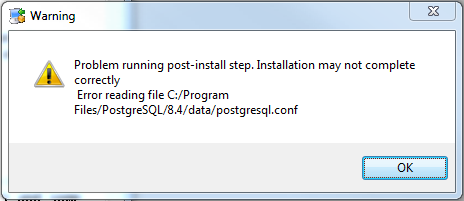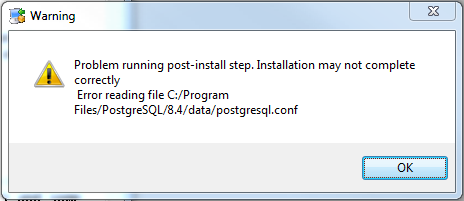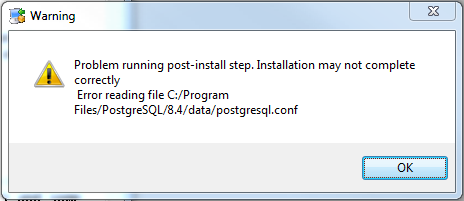PostgreSQL on Windows 7
Russell Bateman
last update: 12 January 2010
Note: PostgreSQL does not support Windows 7 and usually fails to install there.
When this is the case, there seems to be no way to work around it:
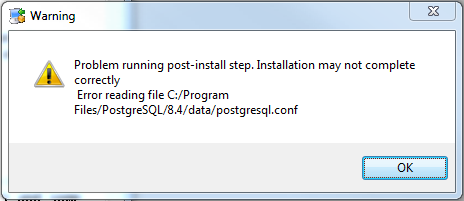
You will want to uninstall PostgreSQL:
-
Click OK and PostgreSQL will create an uninstaller on the path
C:\Program Files\PostgreSQL\8.4\uninstall-postgresql.exe.
-
Be sure to unclick Launch Stack Builder at exit? before you
click Finish.
-
To uninstall and clean up the PostgreSQL mess:
- Allow the PostgreSQL installer to create the uninstaller.
- Run the uninstaller.
- Remove the directory paths the uninstaller says it didn't delete.
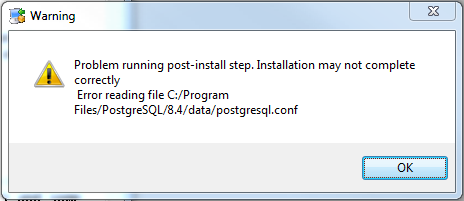
- Remove user postgres. The uninstaller will not do this.
Moreover, you will not find it among those Windows control panel
can administrate. You will need to use this command:
C:\> net user postgres /delete