Canon PIXMA MX492 (series MX400)
The Canon MX922 didn't last long. We bought a bunch of ink, but quickly, it refused to print no matter how new the ink cartridge was. Printers and printing is little more than a scam, but I was forced to purchase another printer. This time, I went cheap since the MX922 costs circa $170.
The problem with the cheap printers is that they've got little-to-no user interface. It's about as hard to configure them as it is to program an old VCR.
To attach to your wireless network, the MX492 wants you to press some WPS button on your wireless-access point or router. This is super annoying when you know what you want to do (and mine don't have this button). The alternative is something called Standard Connection Method. Here's how:

- From any state it's in, power down the printer.
- Power up the printer.
- Press the set-up button—it's the one with tool icons on it.
- Use the arrow keys to reach Device settings.
- Press OK.
- Use the arrow keys to reach LAN settings.
- Press OK.
- Use the arrow keys to reach Wireless LAN setup.
- Press OK.
- It will begin to look for wireless-access points; it may mumble something about pressing the WPS button—just ignore this.
- Press the Stop button—it's got a red triangle on it. The image to the right here shows a finger pressing this button (also hiding it in the picture).
- Use the arrow keys to reach Standard setup, wait a bit.
- Use the arrow keys to reach the desire wireless-access point by name. If the one you want isn't found (I have several, but you'll also see your neighbors' points too), consider that you don't have the printer in an optimal location. Move it and try again.
- Once you see displayed the name of the wireless-access point you desire, press OK.
- Press OK again.
- Enter the passphrase (see below*).
- Press OK to get set-up to try the passphrase against your wireless-access point or router.
- If successful, it will say Connected. You press OK.
The nightmare of entering the passphrase*
You have only the following keys to aid you in this. All of these keys are shown in the image to the right here.
- The keys with numbers and letters in the format of an old-style telephone.
- The * key. This key acts to change the mode of the alphanumeric buttons. Awkwardly, it will change between upper and lower case.
- The # key. This key rolls through special characters including the underscore which occurs first and space which occurs just after the underscore. Do not mistake the underscore and the space; they are not interreplaceable in your passphrase. (The significance of this remark is that "phrase" implies that you've provided, as password to the wireless-access point or router, a sentence with words separated by spaces.)
- The arrow keys. These are very useful enabling you to edit your passphrase, especially in combination with the Return (or Delete button).
- The Return or Delete key; this is the upper-leftmost button in the image here. This button is used to delete a letter, number or special character you've typed and, in most cases, will collapse it out from between the two surrounding it.
Driver installation
I found another Linux Mint guy who posted Successfully got my Canon Pixma MX490 Scanner to Work in Linux Mint!. Here are the downloads:
- Printer Driver Ver. 5.10 for Debian Linux
- ScanGear MP Ver. 3.10 for Debian Linux
- Printer Driver Ver. 5.10 for Linux (Operation guide)
- ScanGear MP Ver. 3.10 for Linux (Operation guide)
Installation
I downloaded and exploded the driver packages (for printer and scanner) and, for the most part, took the defaults. (Julene was able to find the printer from her Apple Macintosh Air and print without doing anything!) I also noted the IP address the Linux installation script found my printer on. My router lists is, but, as for many other nodes, as "Unknown."
russ@gondolin ~/Downloads/canon $ ll total 944 drwxrwxr-x 2 russ russ 4096 Feb 9 10:29 . drwxr-xr-x 6 russ russ 4096 Feb 9 10:28 .. -rw-rw-r-- 1 russ russ 527036 Feb 9 10:28 cnijfilter2-5.10-1-deb.tar.gz -rw-rw-r-- 1 russ russ 73798 Feb 9 10:29 guide-pd-5.10-1_en.tar.gz -rw-rw-r-- 1 russ russ 86745 Feb 9 10:29 guide-sd-3.10-1_en.tar.gz -rw-rw-r-- 1 russ russ 241834 Feb 9 10:28 scangearmp2-3.10-1-deb.tar.gz russ@gondolin ~/Downloads/canon $ tar -zxf cnijfilter2-5.10-1-deb.tar.gz russ@gondolin ~/Downloads/canon $ tar -zxf scangearmp2-3.10-1-deb.tar.gz russ@gondolin ~/Downloads/canon $ tar -zxf guide-pd-5.10-1_en.tar.gz russ@gondolin ~/Downloads/canon $ tar -zxf guide-sd russ@gondolin ~/Downloads/canon $ ll total 960 drwxrwxr-x 6 russ russ 4096 Feb 9 10:30 . drwxr-xr-x 6 russ russ 4096 Feb 9 10:28 .. drwxrwxr-x 4 russ russ 4096 Dec 11 2014 cnijfilter2-5.10-1-deb -rw-rw-r-- 1 russ russ 527036 Feb 9 10:28 cnijfilter2-5.10-1-deb.tar.gz drwxr-xr-x 7 russ russ 4096 Jan 7 2015 guide-pd-5.10-1_en -rw-rw-r-- 1 russ russ 73798 Feb 9 10:29 guide-pd-5.10-1_en.tar.gz drwxr-xr-x 6 russ russ 4096 Jan 8 2015 guide-sd-3.10-1_en -rw-rw-r-- 1 russ russ 86745 Feb 9 10:29 guide-sd-3.10-1_en.tar.gz drwxrwxr-x 4 russ russ 4096 Dec 11 2014 scangearmp2-3.10-1-deb -rw-rw-r-- 1 russ russ 241834 Feb 9 10:28 scangearmp2-3.10-1-deb.tar.gz russ@gondolin ~/Downloads/canon $ ll cnijfilter2-5.10-1-deb total 68 drwxrwxr-x 4 russ russ 4096 Dec 11 2014 . drwxrwxr-x 6 russ russ 4096 Feb 9 10:30 .. -rwxr-xr-x 1 russ russ 51220 Dec 11 2014 install.sh drwxrwxr-x 2 russ russ 4096 Dec 11 2014 packages drwxrwxr-x 2 russ russ 4096 Dec 11 2014 resources russ@gondolin ~/Downloads/canon $ cd cnijfilter2-5.10-1-deb/ russ@gondolin ~/Downloads/canon/cnijfilter2-5.10-1-deb $ ll total 68 drwxrwxr-x 4 russ russ 4096 Dec 11 2014 . drwxrwxr-x 6 russ russ 4096 Feb 9 10:30 .. -rwxr-xr-x 1 russ russ 51220 Dec 11 2014 install.sh drwxrwxr-x 2 russ russ 4096 Dec 11 2014 packages drwxrwxr-x 2 russ russ 4096 Dec 11 2014 resources russ@gondolin ~/Downloads/canon/cnijfilter2-5.10-1-deb $ gvim install.sh russ@gondolin ~/Downloads/canon/cnijfilter2-5.10-1-deb $ ./install.sh ================================================== Canon Inkjet Printer Driver Version 5.10 Copyright CANON INC. 2001-2015 ================================================== Command executed = sudo dpkg -iG ./packages/cnijfilter2_5.10-1_amd64.deb Selecting previously unselected package cnijfilter2. (Reading database ... 418154 files and directories currently installed.) Preparing to unpack .../cnijfilter2_5.10-1_amd64.deb ... Unpacking cnijfilter2 (5.10-1) ... Setting up cnijfilter2 (5.10-1) ... Processing triggers for libc-bin (2.23-0ubuntu10) ... #=========================================================# # Register Printer #=========================================================# Next, register the printer to the computer. Connect the printer, and then turn on the power. To use the printer on the network, connect the printer to the network. When the printer is ready, press the Enter key. > #=========================================================# # Connection Method #=========================================================# 1) USB 2) Network Select the connection method.[1]2 Searching for printers... #=========================================================# # Select Printer #=========================================================# Select the printer. If the printer you want to use is not listed, select Update [0] to search again. To cancel the process, enter [Q]. ----------------------------------------------------------- 0) Update ----------------------------------------------------------- Target printers detected (MAC address IP address) 1) Canon MX490 series (9C-32-CE-75-8C-53 192.168.0.122) ----------------------------------------------------------- Currently selected:[1] Canon MX490 series (9C-32-CE-75-8C-53 192.168.0.122) Enter the value. [1] #=========================================================# # Register Printer #=========================================================# Enter the printer name.[MX490LAN]MX492LAN Command executed = sudo /usr/sbin/lpadmin -p MX492LAN -P /usr/share/cups/model/canonmx490.ppd -v cnijbe2://Canon/?port=net&serial=9C-32-CE-75-8C-53 -E #=========================================================# # Set as Default Printer #=========================================================# Do you want to set this printer as the default printer? Enter [y] for Yes or [n] for No.[y] #=========================================================# Installation has been completed. Printer Name : MX492LAN Select this printer name for printing. #=========================================================# russ@gondolin ~/Downloads/canon/cnijfilter2-5.10-1-deb $ cd .. russ@gondolin ~/Downloads/canon $ ll total 960 drwxrwxr-x 6 russ russ 4096 Feb 9 10:30 . drwxr-xr-x 6 russ russ 4096 Feb 9 10:28 .. drwxrwxr-x 4 russ russ 4096 Feb 9 10:34 cnijfilter2-5.10-1-deb -rw-rw-r-- 1 russ russ 527036 Feb 9 10:28 cnijfilter2-5.10-1-deb.tar.gz drwxr-xr-x 7 russ russ 4096 Jan 7 2015 guide-pd-5.10-1_en -rw-rw-r-- 1 russ russ 73798 Feb 9 10:29 guide-pd-5.10-1_en.tar.gz drwxr-xr-x 6 russ russ 4096 Jan 8 2015 guide-sd-3.10-1_en -rw-rw-r-- 1 russ russ 86745 Feb 9 10:29 guide-sd-3.10-1_en.tar.gz drwxrwxr-x 4 russ russ 4096 Dec 11 2014 scangearmp2-3.10-1-deb -rw-rw-r-- 1 russ russ 241834 Feb 9 10:28 scangearmp2-3.10-1-deb.tar.gz russ@gondolin ~/Downloads/canon $ cd scangearmp2-3.10-1-deb/ russ@gondolin ~/Downloads/canon/scangearmp2-3.10-1-deb $ ll total 36 drwxrwxr-x 4 russ russ 4096 Dec 11 2014 . drwxrwxr-x 6 russ russ 4096 Feb 9 10:30 .. -rwxr-xr-x 1 russ russ 18163 Dec 11 2014 install.sh drwxrwxr-x 2 russ russ 4096 Dec 11 2014 packages drwxrwxr-x 2 russ russ 4096 Dec 11 2014 resources russ@gondolin ~/Downloads/canon/scangearmp2-3.10-1-deb $ ./install.sh ================================================== ScanGear MP Version 3.10 Copyright CANON INC. 2007-2015 ================================================== Command executed = sudo dpkg -iG ./packages/scangearmp2_3.10-1_amd64.deb Selecting previously unselected package scangearmp2. (Reading database ... 418248 files and directories currently installed.) Preparing to unpack .../scangearmp2_3.10-1_amd64.deb ... Unpacking scangearmp2 (3.10-1) ... Setting up scangearmp2 (3.10-1) ... Processing triggers for libc-bin (2.23-0ubuntu10) ... Installation has been completed.
The scanner
I didn't buy this printer for its scanner being happy with my now old Hewlett-Packard printer (which no longer works as a printer). That printer offers a web page (http://192.168.0.103) which I just go to use it. However, as I happened to have the driver I went ahead with it. My last Canon never worked as near as I could tell. Unlike the experience posted above, I ran scangearmp2 and it just worked after ai asked it to scan for scanners. This appears to be Canon scanning software.
russ@gondolin ~/Documents/javahotchocolate/notes $ which scangearmp2 /usr/bin/scangearmp2 russ@gondolin ~/Documents/javahotchocolate/notes $ scangearmp2
The scanner just worked on a little picture I threw in to try out. So, okay, who can complain, eh?
Canon MX922 (series MX920)
In summer, 2015, exasperated with my HP printer's inability to keep working, I bought a Canon printer. However, not really needing a printer much, I didn't install it until the HP stopped working (for printing) absolutely. It worked fine for scanning.
The Canon printer has a stupid, bare bones, information-only web page. It won't tell you if you're out of ink, it has no interface to the scanner, etc. This is disappointing.
The Canon printer was a lot harder to set up. It took a long time to figure out how to set up wireless because, by default, it works in a for dummies mode. I needed to tell it to link up with my wireless access point/router. Here's how that's done:
- Power up the printer.
- Click the menu button.
- Choose WLAN setup.
- Other setup option (wait for it to time out).
- Search for WPS-compatible access point again?
- Change setup method.
- Other setup.
- Advanced setup.
- Select wireless access point/router by name.
- Choose security.
- WPA (AES)—the first highlighted one.
- Enter password or -phrase. .
- Done.
Drivers
I've seen complaints that drivers for the scanner are hard to find and/or don't work. I'm not too worried about that since my old HP 5550 works just fine as a scanner.
I looked around for print drivers and found these drivers from 2012. I downloaded the tarball, exploded it into its own subdirectory:
~/Downloads/canon-mx922 $ tar -zxf cnijfilter-mx920series-3.90-1-deb.tar.gz ~/Downloads/canon-mx922 $ ll total 3288 drwxr-xr-x 3 russ russ 4096 Mar 21 20:23 . drwxr-xr-x 10 russ russ 4096 Mar 21 20:23 .. drwxr-xr-x 4 russ russ 4096 Dec 19 2012 cnijfilter-mx920series-3.90-1-deb -rw-r--r-- 1 russ russ 3354051 Mar 21 20:22 cnijfilter-mx920series-3.90-1-deb.tar.gz ~/Downloads/canon-mx922 $ cd cnijfilter-mx920series-3.90-1-deb/ ~/Downloads/canon-mx922/cnijfilter-mx920series-3.90-1-deb $ ll total 68 drwxr-xr-x 4 russ russ 4096 Dec 19 2012 . drwxr-xr-x 3 russ russ 4096 Mar 21 20:23 .. -rwxr-xr-x 1 russ russ 52785 Dec 19 2012 install.sh drwxr-xr-x 2 russ russ 4096 Dec 19 2012 packages drwxr-xr-x 2 russ russ 4096 Dec 19 2012 resources ~/Downloads/canon-mx922/cnijfilter-mx920series-3.90-1-deb $ sudo bash ~/Downloads/canon-mx922/cnijfilter-mx920series-3.90-1-deb # ./install.sh ================================================== Canon Inkjet Printer Driver Version 3.90 Copyright CANON INC. 2001-2013 All Rights Reserved. ================================================== Command executed = sudo dpkg -iG ./packages/cnijfilter-common_3.90-1_amd64.deb Selecting previously unselected package cnijfilter-common. (Reading database ... 167040 files and directories currently installed.) Preparing to unpack .../cnijfilter-common_3.90-1_amd64.deb ... Unpacking cnijfilter-common (3.90-1) ... Setting up cnijfilter-common (3.90-1) ... Processing triggers for libc-bin (2.19-0ubuntu6.7) ... Command executed = sudo dpkg -iG ./packages/cnijfilter-mx920series_3.90-1_amd64.deb Selecting previously unselected package cnijfilter-mx920series. (Reading database ... 167058 files and directories currently installed.) Preparing to unpack .../cnijfilter-mx920series_3.90-1_amd64.deb ... Unpacking cnijfilter-mx920series (3.90-1) ... Setting up cnijfilter-mx920series (3.90-1) ... Processing triggers for libc-bin (2.19-0ubuntu6.7) ... #=========================================================# # Register Printer #=========================================================# Next, register the printer to the computer. Connect the printer, and then turn on the power. To use the printer on the network, connect the printer to the network. When the printer is ready, press the Enter key. > #=========================================================# # Connection Method #=========================================================# 1) USB 2) Network Select the connection method.[1]2 Searching for printers... #=========================================================# # Select Printer #=========================================================# Select the printer. If the printer you want to use is not listed, select Update [0] to search again. To cancel the process, enter [Q]. ----------------------------------------------------------- 0) Update ----------------------------------------------------------- Target printers detected (MAC address IP address) 1) Canon MX920 series (60-12-8B-82-B4-E4 192.168.0.118) ----------------------------------------------------------- Currently selected:[1] Canon MX920 series (60-12-8B-82-B4-E4 192.168.0.118) Enter the value. [1] #=========================================================# # Register Printer #=========================================================# Enter the printer name.[MX920LAN]Canon-MX922 Command executed = sudo /usr/sbin/lpadmin -p Canon-MX922 -m canonmx920.ppd -v cnijnet:/60-12-8B-82-B4-E4 -E #=========================================================# # Set as Default Printer #=========================================================# Do you want to set this printer as the default printer? Enter [y] for Yes or [n] for No.[y] #=========================================================# Installation has been completed. Printer Name : Canon-MX922 Select this printer name for printing. #=========================================================#
Once I finished this, I opened an e-mail, selected to print it, then saw this printer twice because a) I just added it under the name "Canon-MX922" and b) it's been sitting there advertising itself on the networks since yesterday under the other name.
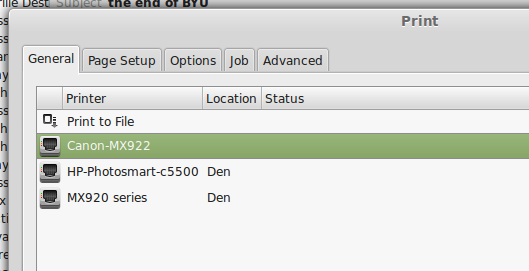
Scanner drivers
This was harder. I found a page where someone described getting the scanner drivers from here, but you have to specify Linux 64-bit and download the Debian package from here. After that, one follows the same road:
~/Downloads/canon-mx922 # tar -zxf scangearmp-mx920series-2.10-1-deb.tar.gz ~/Downloads/canon-mx922 # ll total 4640 drwxr-xr-x 4 russ russ 4096 Mar 21 20:44 . drwxr-xr-x 10 russ russ 4096 Mar 21 20:23 .. drwxr-xr-x 4 russ russ 4096 Mar 21 20:24 cnijfilter-mx920series-3.90-1-deb -rw-r--r-- 1 russ russ 3354051 Mar 21 20:22 cnijfilter-mx920series-3.90-1-deb.tar.gz drwxrwxr-x 4 500 500 4096 Dec 20 2012 scangearmp-mx920series-2.10-1-deb -rw-r--r-- 1 russ russ 1379913 Mar 21 20:43 scangearmp-mx920series-2.10-1-deb.tar.gz ~/Downloads/canon-mx922 # cd scangearmp-mx920series-2.10-1-deb/ ~/Downloads/canon-mx922/scangearmp-mx920series-2.10-1-deb # ll total 36 drwxrwxr-x 4 500 500 4096 Dec 20 2012 . drwxr-xr-x 4 russ russ 4096 Mar 21 20:44 .. -rwxr-xr-x 1 500 500 19872 Dec 20 2012 install.sh drwxrwxr-x 2 500 500 4096 Dec 20 2012 packages drwxr-xr-x 2 500 500 4096 Dec 20 2012 resources ~/Downloads/canon-mx922/scangearmp-mx920series-2.10-1-deb # ./install.sh ================================================== ScanGear MP Version 2.10 Copyright CANON INC. 2007-2013 All Rights Reserved. ================================================== Command executed = sudo dpkg -iG ./packages/scangearmp-common_2.10-1_amd64.deb Selecting previously unselected package scangearmp-common. (Reading database ... 167257 files and directories currently installed.) Preparing to unpack .../scangearmp-common_2.10-1_amd64.deb ... Unpacking scangearmp-common (2.10-1) ... Setting up scangearmp-common (2.10-1) ... Processing triggers for libc-bin (2.19-0ubuntu6.7) ... Command executed = sudo dpkg -iG ./packages/scangearmp-mx920series_2.10-1_amd64.deb Selecting previously unselected package scangearmp-mx920series. (Reading database ... 167302 files and directories currently installed.) Preparing to unpack .../scangearmp-mx920series_2.10-1_amd64.deb ... Unpacking scangearmp-mx920series (2.10-1) ... Setting up scangearmp-mx920series (2.10-1) ... Processing triggers for libc-bin (2.19-0ubuntu6.7) ... Installation has been completed.
However, that still requires an application to use.
~/Downloads/canon-mx922/scangearmp-mx920series-2.10-1-deb # which scangearmp /usr/bin/scangearmp ~/Downloads/canon-mx922/scangearmp-mx920series-2.10-1-deb # scangearmp
It said it couldn't find any scanners, I dismissed the modal, then it asked me to Update Scanner List. I did this and it found my scanner. I clicked OK. Up popped some big, if primitive, scanning application named ScanGear. I'm not going to play with it now, but it looks like it will work.